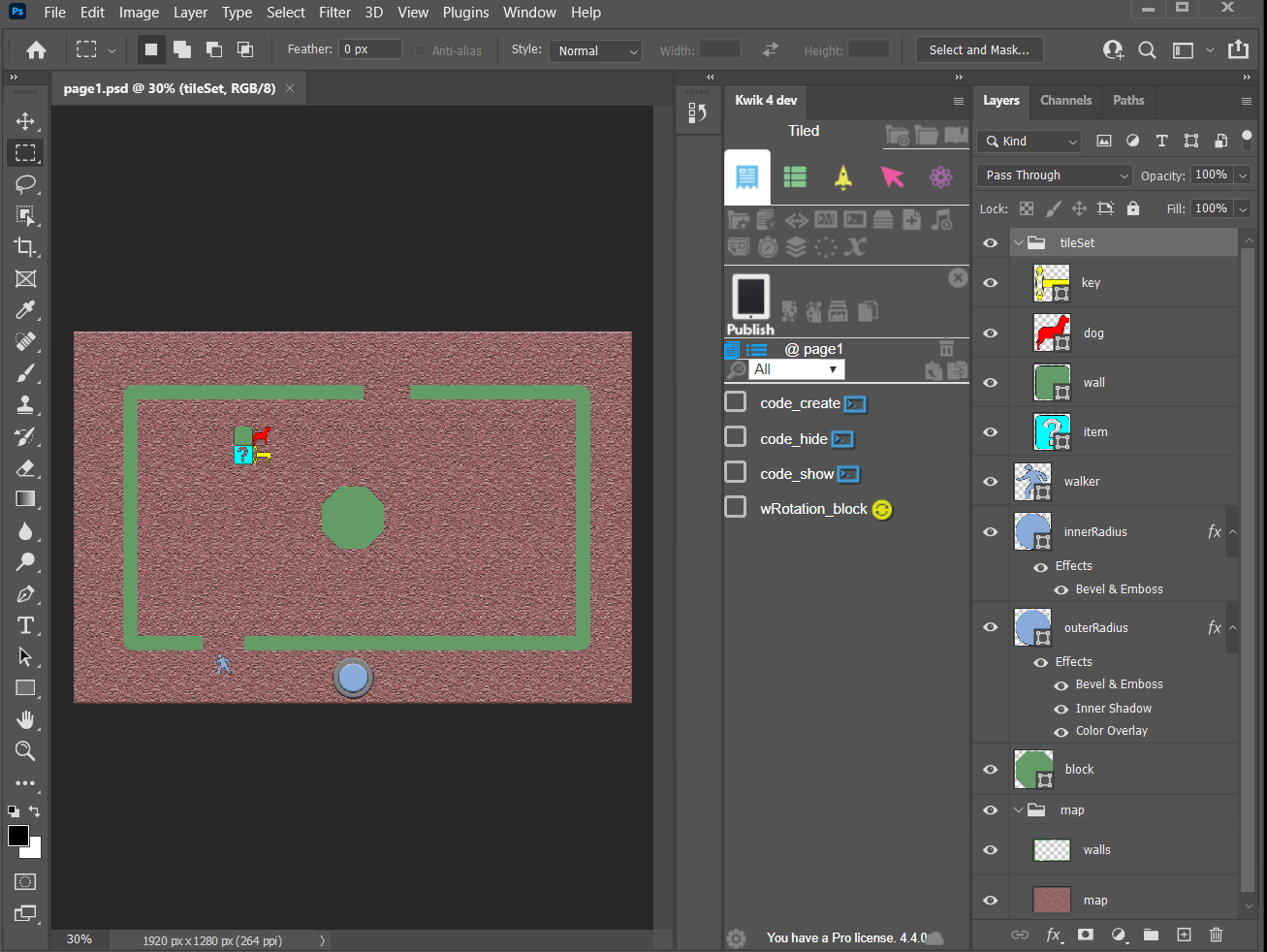Assets
audios
(fonts)
(images)
- (pageX)
particles
https://forums.solar2d.com/t/roaming-gamer-particle-editor-2-now-free/342432
sprites
(thumbnails)
videos
www
TBI
SVG, WEBP and QOI
https://forums.solar2d.com/t/graphics-extensions-for-solar2d/354890
https://github.com/ANSH3LL/Graphics-Extensions-for-Solar2D
Webp
QOI
TODO: resvg for macOS/iOS
physics
Physics editor
collision editor in tile map editor
https://doc.mapeditor.org/en/stable/manual/editing-tilesets/#tile-collision-editor
joints?
https://github.com/labolado/Labo-2D-Game-Level-Editor-For-Solar2D/tree/master
path animation
normal map
Kwik4 how to use a normal map for dynamic lighting effect
Spirte Illuminator to create a normal map https://www.codeandweb.com/spriteilluminator
- Create a normal map in sprite illuminator
- Export the normal map
- Import the map png to photoshop
- Use normalMapWith1PointLight from
normal map of image sheet is not supported yet in Corona SDK. you can only use a single image of normal map
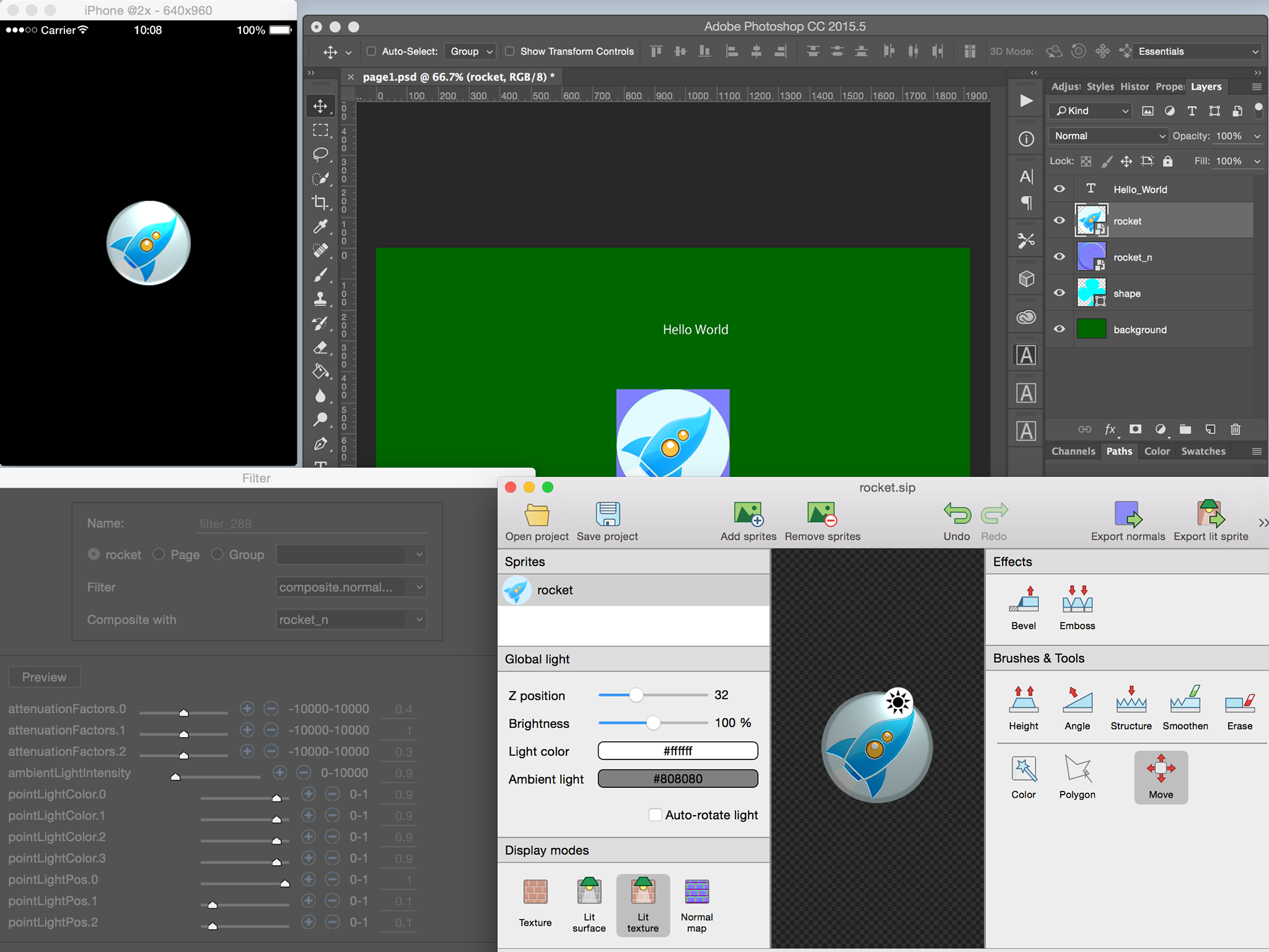
https://kwiksher.com/blog/2020/06/19/relighting-a-photo-image/
Spine
http://kwiksher.com/doc/kwik_tutorial/animations/spine_animation/
papagoya lip sync with Spine
https://kwiksher.com/blog/2017/05/23/lip-sync-spine/
https://lostmarble.com/papagayo/
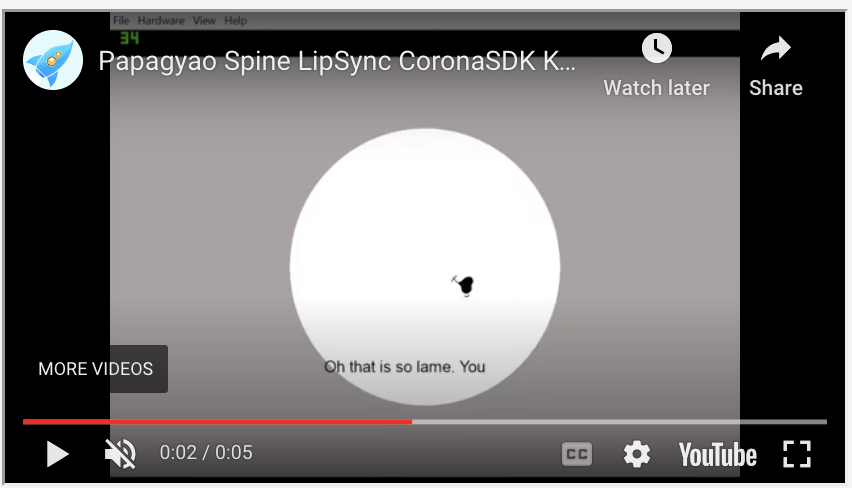
PNGs
Adobe Character Animator
https://kwiksher.com/blog/2019/08/28/character-animator-png-sequence/
jig-saw puzzle
https://www.kwiksher.com/doc/kwik_tutorial/interactions/drag_kwikcatpuzzle/
tiledmaps
Berry
Qiso Isometric
crossword?
https://kwiksher.com/blog/2020/11/13/finger-tracing-crossword/
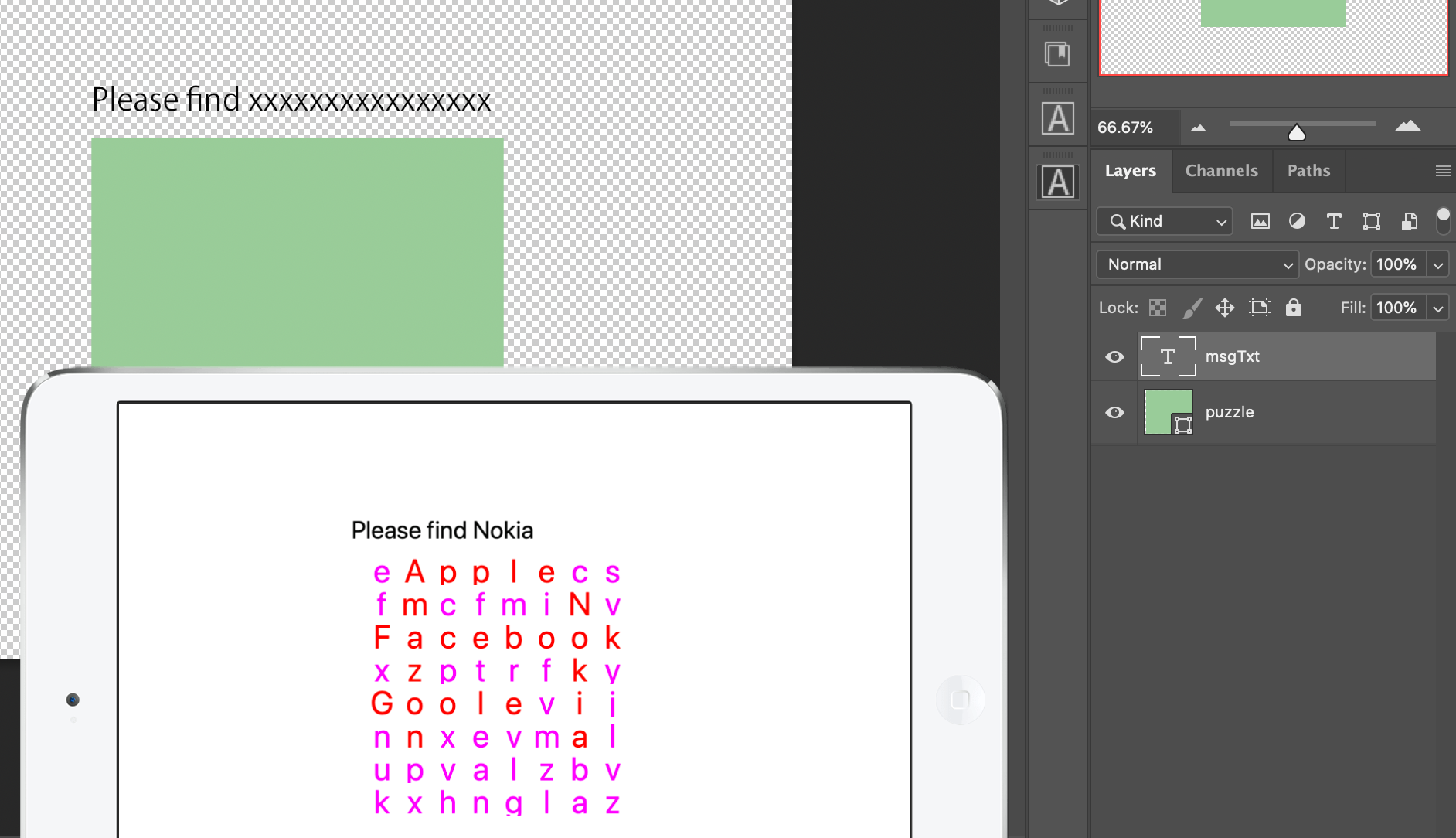
Inkey
https://github.com/kwiksher/inky-lua-src
<=> chatGPT ⭐️
Storyboad Editor
Fountain script
storyboader
https://wonderunit.com/storyboarder/
<=> StableDiffusion ⭐️
charecterizer
script assitaant
Comic
model
UI.editor.assets = {
audios = {
{
name = "click.mp3",
path = "audios/short",
links = {{page = "page1"}}
}
},
videos = {
{
name = "videoA.mp4",
path = "videos",
links = {{page= "page01", layers = {"layerOne"}}}
},
{
name = "videoB.mp4",
path = "videos",
links = {{page= "page01", layers = {"layerTwo"}}}
}
},
sprites = {}
}
UI
TBI
- displaying layer’s name(s) that is linked to each media
- select a media and create a new layer with a replacement component
- or layer selectbox to choose one for the replacement
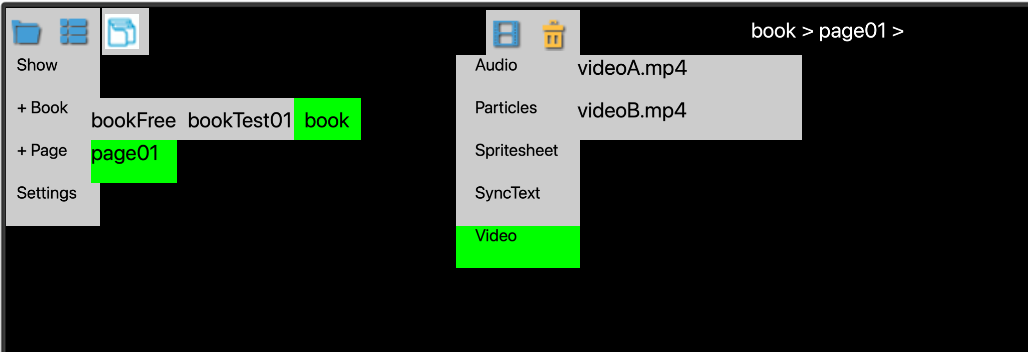
Create a new layer with a selected media
select filename
preview video?
select the icon on the top of asset table swith component view.
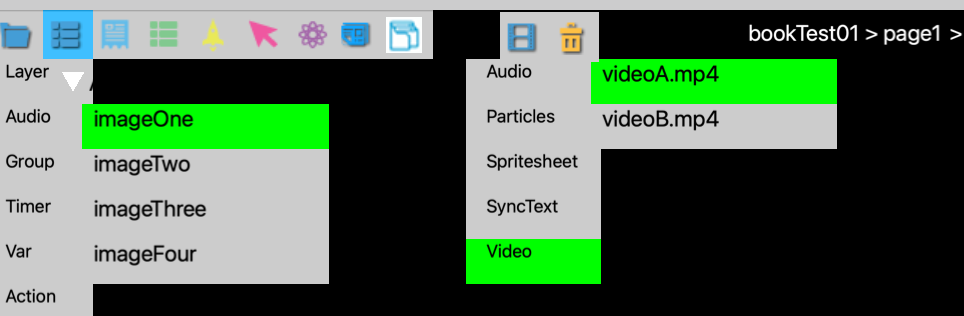
Please select a layer for replacement or hold + key to add a new layer
TODO if assetTable is open, don’t show layer props Table
save button will add a layer as same as the filename w/o extension
renaming a layer needs to update layerName_class.lua, models and the entry in layers table in index.lua. Use layer properties for renaming
edit cotnrol props
TODO hide the icons of assset table
TODO update video props
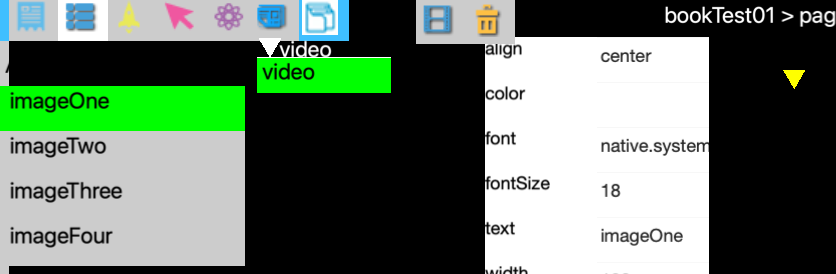
save button
TODO
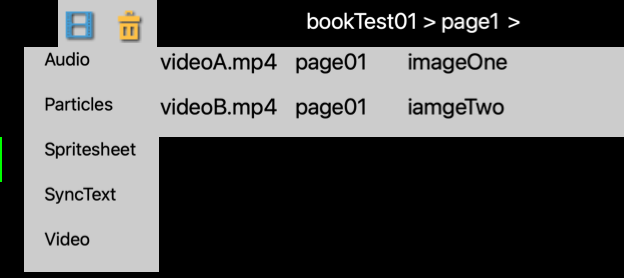
REST API
editor asset selectors.tree new, modiy, delete (hide filter for selectbox) show (doGet) > assetsTable
/book/assets
/book/assets/audios
/book/assets/audios/short
/book/assets/audios/long
/book/assets/audios/sync
/book/assets/images
/book/assets/sprites
/book/assets/videos
doPut
assets audio, video, spritesheet, synctext
fetch it from url
openapi plugin whisper with timecode? ⭐️
dummy assets from sample and rename to use it
doPost for an asset to preview?
this needs a position to tell where to insert it in layers’tree so use
POST /book/page/newLayer/?class=video file: video.mp4save it to App/book/models/assets.json
lfs to traverse files in asset folder except images. This table is also updated from replacement tools for instance, user selects a video replacement and choose a videoA.mp4 to layerOne on page1,
page1/layerA_video.json
assets.json from the lua table editor.assets
{ audios = {}, fonts = {}, -- images = {} particles = {}, sprites = {}, videos = { { name = "videoA.mp4", path = "videos", links = {{page= "page01", layers = {"imageOne"}}, {page= "page02", layers = {"iamgeTwo"}}} }, }, }
editor > assets
select
videoA.mp4 layers = page1/layerOne, page2/layerTwo
option only current page
add
a new layer is added to index.lua with the asset class with deafult props on a current page
modify
edit and save properties
delete
remove layers, option to delete from a disk
BinaryArchive
https://github.com/siudesu/BinaryArchive
Bookstore tool
Use BookServer/compress_assets/main.lua