Kwik Exporter Plugin for Photoshop
Kwik Exporter Plugin for Photoshop
Kwik4 created a project folder where psd files are placed. Kwik5 you can creat a folder for your psd files on your own. When Kwik Exporter opens, it asks for the folder location.
Steps to publsh images of layers of . psd files
Manually create a project folder with Finder(mac) or Explorer (win), and put your psd files there.
In Photoshop, extension > Kwik
Open button for selecting your folder of .psd files
Click to open one psd file
- In Layers panel, you can set a color-code to a layer folder to tell Kwik for publishing each image of chidren.
New or Select Book button
please select a Solar2D project folder
Publish button
specify which .psd files to be processed
- checkbox all the psd files, or input index numbers of each .psd in the list. ex “3-5”, or “1, 3, 5”
For Active Document, you can choose
- Export Code
- Export Images
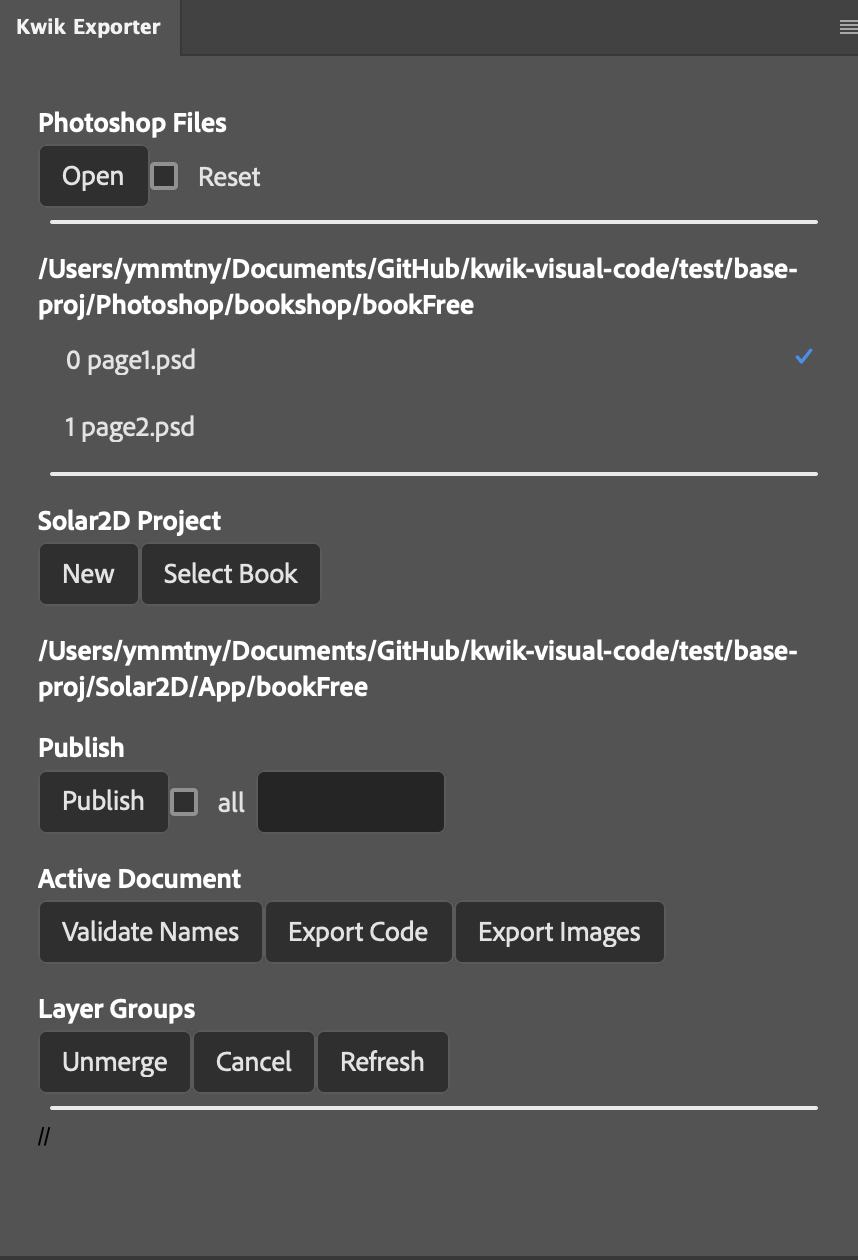
UI: Exporter plugins for PS, XD, Figma
develop/UXP/kwik-exporter
the folder name/path is saved in a json
Photoshop Files
Open psd files from a folder
Drag & Drop to change the order of psd files
one psd file corresponds one scene in Solar2D code.
a psd can be marked for being ignored. .ignore file?
Solar2D Project
App/book folder should be selected to where the pluigin publish images of photshop layers
Publish
selected psd files
Active Document
- Export images
- Export code
(Option) Layer Groups
Color code On/Off for export option of a layer folder
- the mergered one image of a layer folder
- the unmaergred images of children of a layer group
Publish all images of selected documents
mark checkboxes of document’s names you want to publish
https://developer.adobe.com/xd/uxp/uxp/reference-spectrum/User%20Interface/
spectrum tableview is not yet supported in UXP https://react-spectrum.adobe.com/react-spectrum/TableView.html
- Ctl(Win) or Option(Mac) + Space key toggles selection for the focused row
- toggle all on/off
clcik
opendFileDialog asks a book folder under App folder.
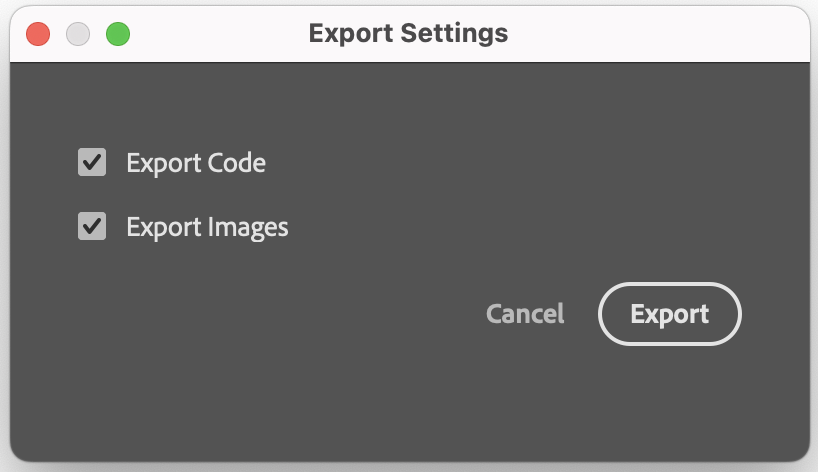
Active Document exports Images for an active document document
open .psd by cliking the psd name in the list
Kwik4_1280x1920.psd with background image 1440x2776
kwik5 does not request the canvas size of .psd as 1280x1920 when publising
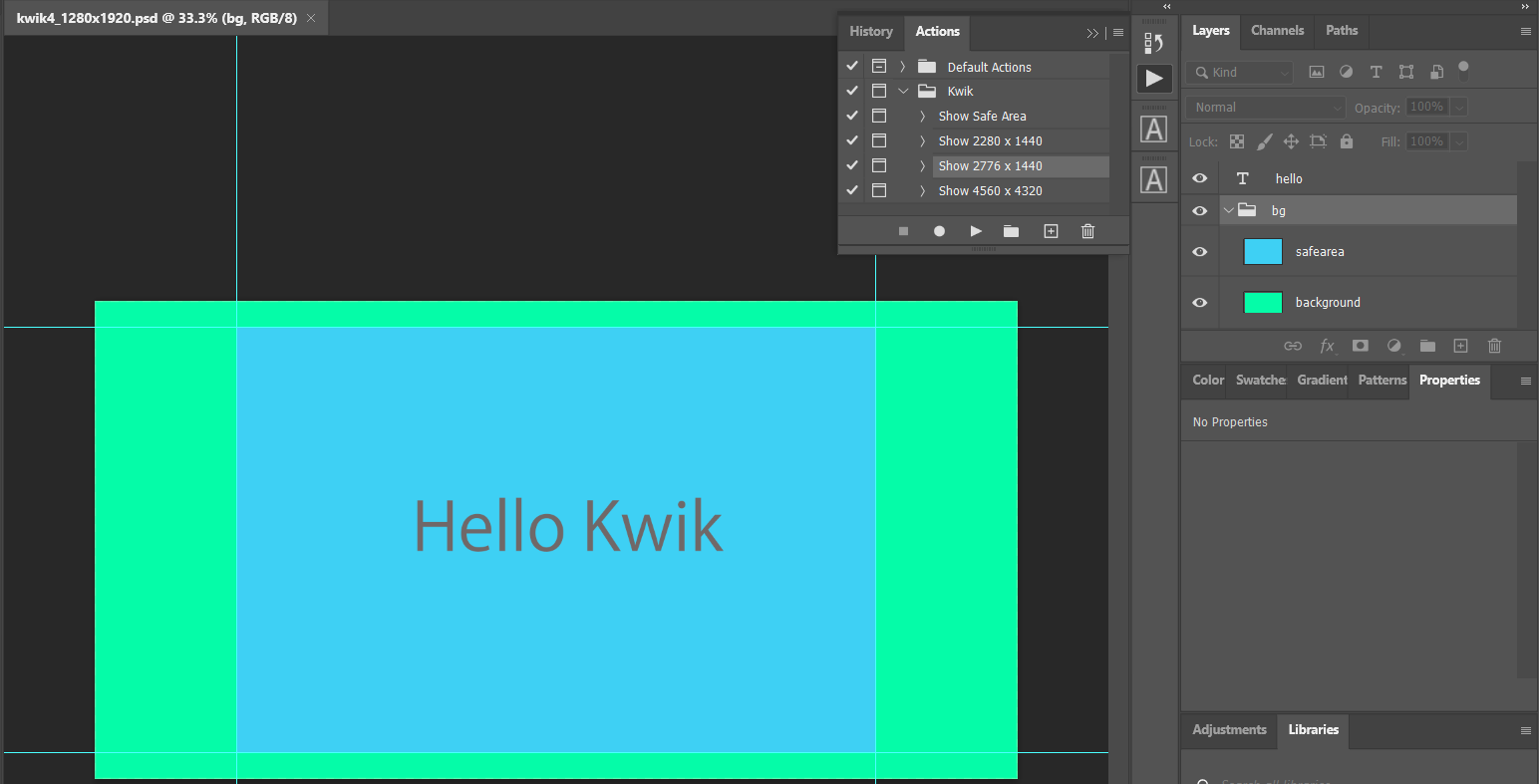
clcik Export Images
openFileDialog asks a book folder under App folder.
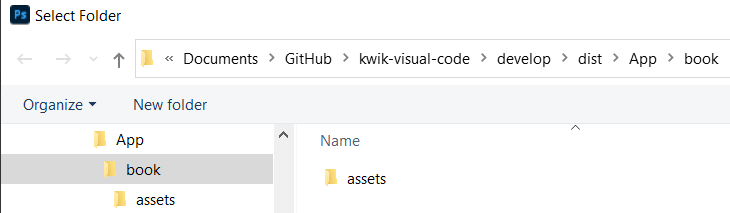
Layer Groups - Logic in Kwik
It controls exporting option of a layerSet(layer group) by creating a sub folder in a Solar2D project. This is done by chekcing the color code of a layer in Layers panel. If a color code for unmerge is set, it wiil export the chidlren of a layer set.
create a folder with same name as layerSet in book/assets/images/FILE_NAME_OF_PSD
for instance, “bg” is a layer group of kwik4_1280x1920.psd
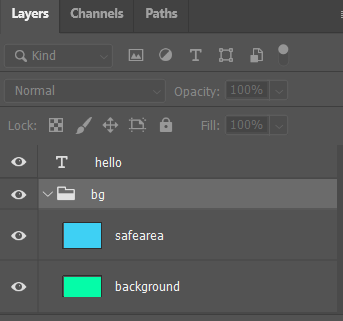
you can manually create the bg folder under App/book/assets/images/kwik4_1280x1920 so the export images function knows where to put images of sub layers of a group. So you can have each imagge of the member of a layer group.
If such no folder with the same name as a layer group, the image of a layer group is exported.
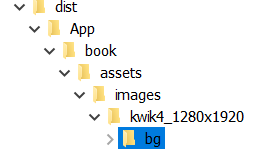
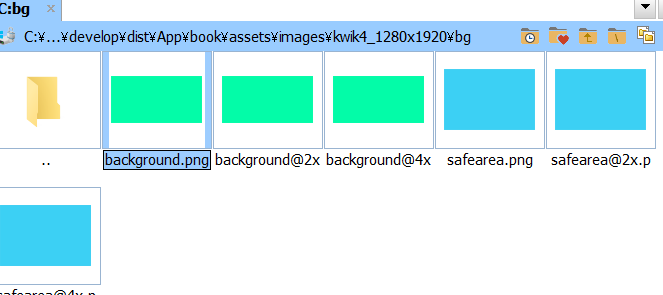
> A concept of Kwik5 is to use App folder as a project base. It is a kind of file-based database where .json, .lua and assets files are placed. No more .kwk xml file of Kwik4 is there.
> Direclty Editing a file under App folder while running Solar2D Simulator means a live editing. There is no build4 folder of Kwik4 either
TODO Active Document > Layer Selection Only