A simple responsive layer
Layer properties has the attachToEdge property
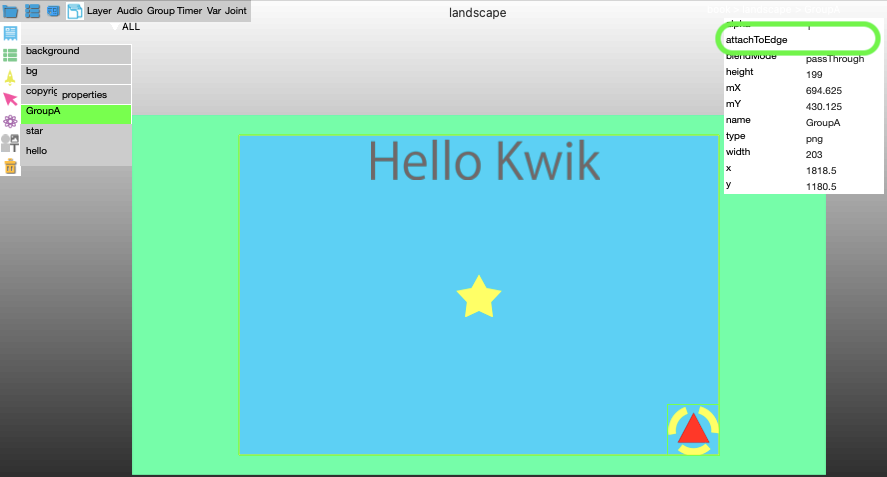
Click the text lablel: ‘attachToEdge` shows the checkbox group view
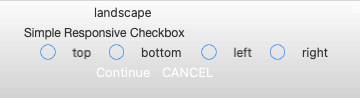
For instance, Left is checked, it translates the layer by the following amount of width calcurated by
(display.display.safeActualContentWidth -480)/2the select layer will be sticked to the borders like this
and then each button has set with TOP or Bottom, Right or Left. “Top Left” text layer is set with Top & Left
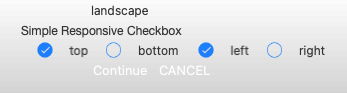
iPhone 6
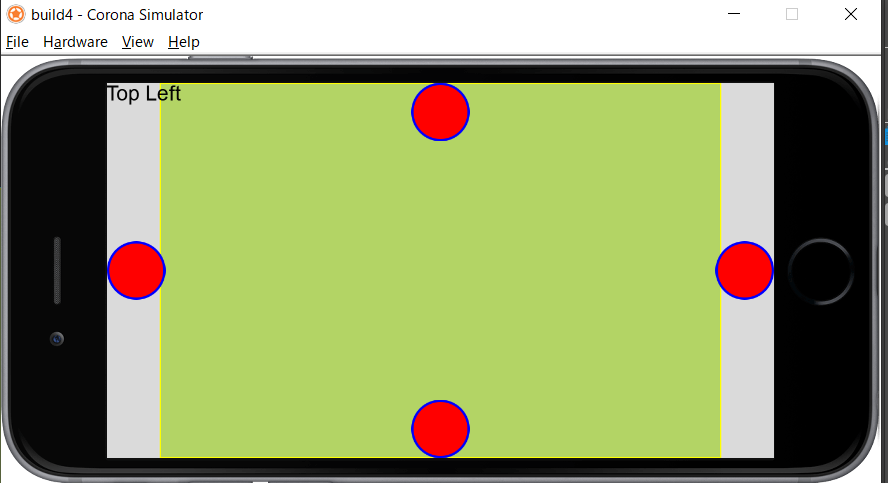
iPhone X has a notch. The notch is identified with safeActualContent
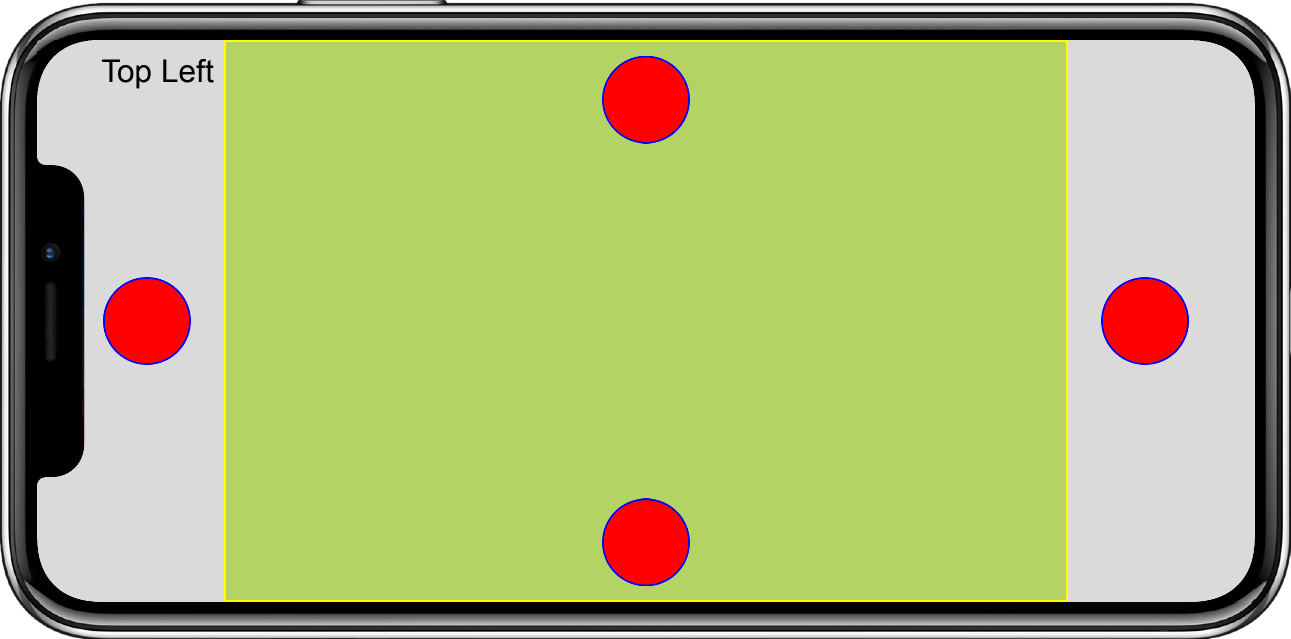
iPad Pro
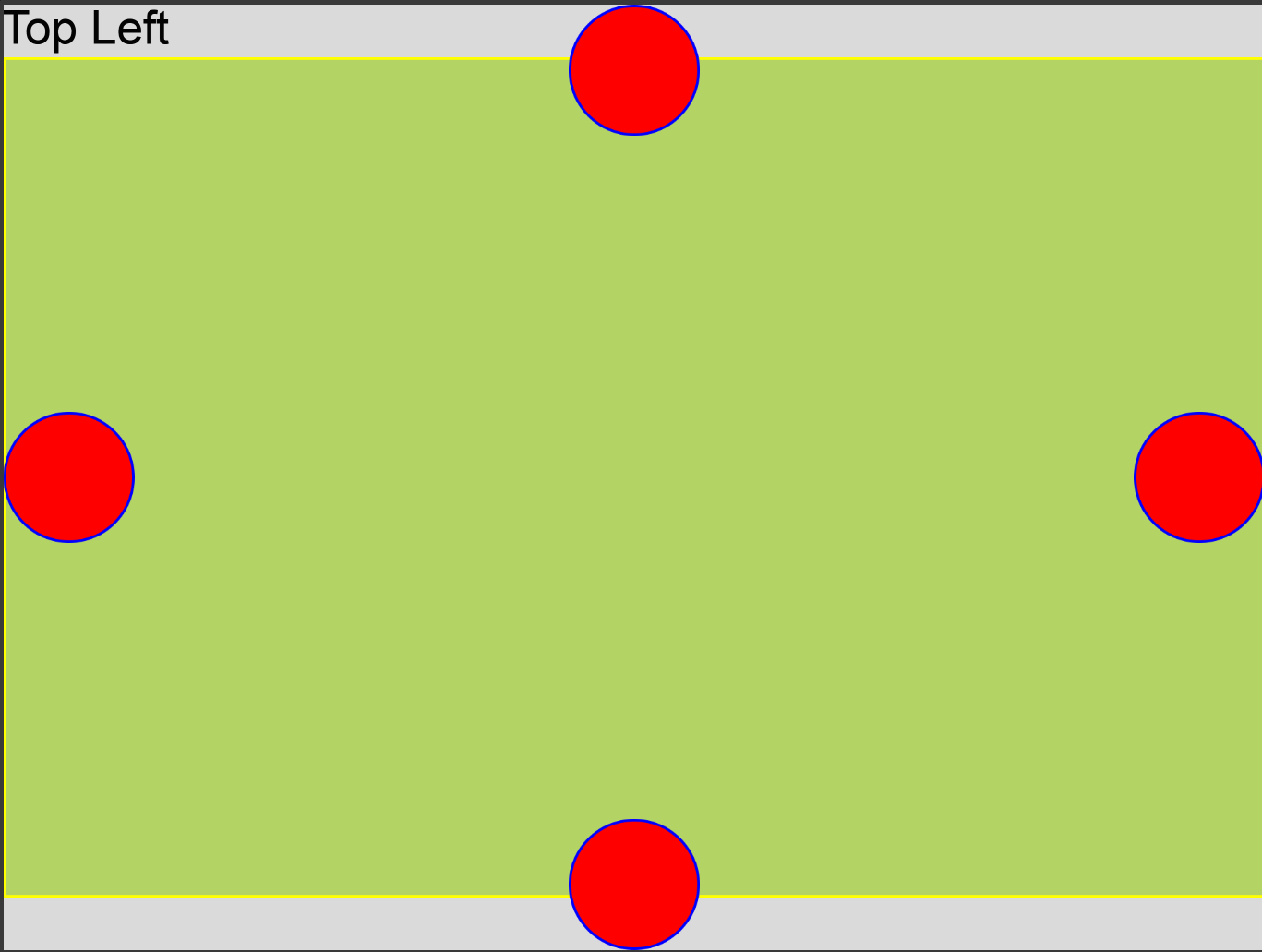
`Continue’ button close the checkbox group view, and it sets the selected value to attachToEdge property
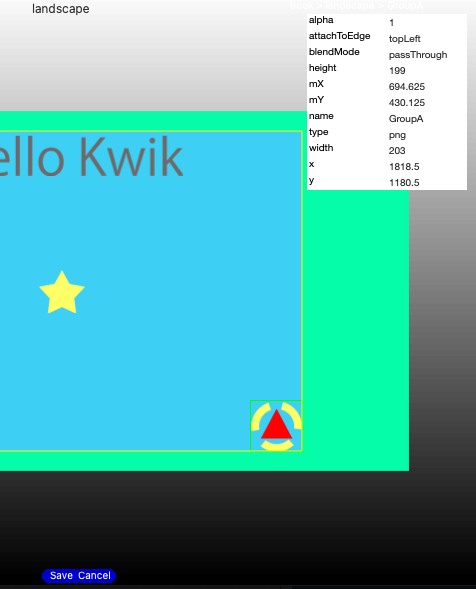
Save the layer poperties!
See Get Starrted > Screen Size Orientation. Review the canvas size of a PSD to be viewed in Solar2D simulator with different device screeens