Get Started
- kwik plugin update
- TODO .ccx to be downloaded from Release instead of exporter_20241111-2115.zip
- where to check the version number?
- TODO https://github.com/kwiksher/kwik5tmplt/releases/kwik5_project_yyyymmdd.zip
System requirements
Adobe Photoshop
https://www.adobe.com/products/photoshop.html
(optional)UXP Developer Tool
Products > UXP for Adobe Photoshop > Plugins > Quickstart Guide > Developer Tool > Installation
Solar2D
Building & Distribution explains the following platform’s dependencies
- Apple
- iOS
- macOS
- AppleTV
- Android
- KindleFire
- Win32
- Apple
Visual Studio Code
https://code.visualstudio.com/download
there is a command in Kwik editor to open a .lua file for editing in vscode. So please use Visual Studo Code for editing a Solar2D project
Kwik Tools
Kwik expoter extension in Photoshop
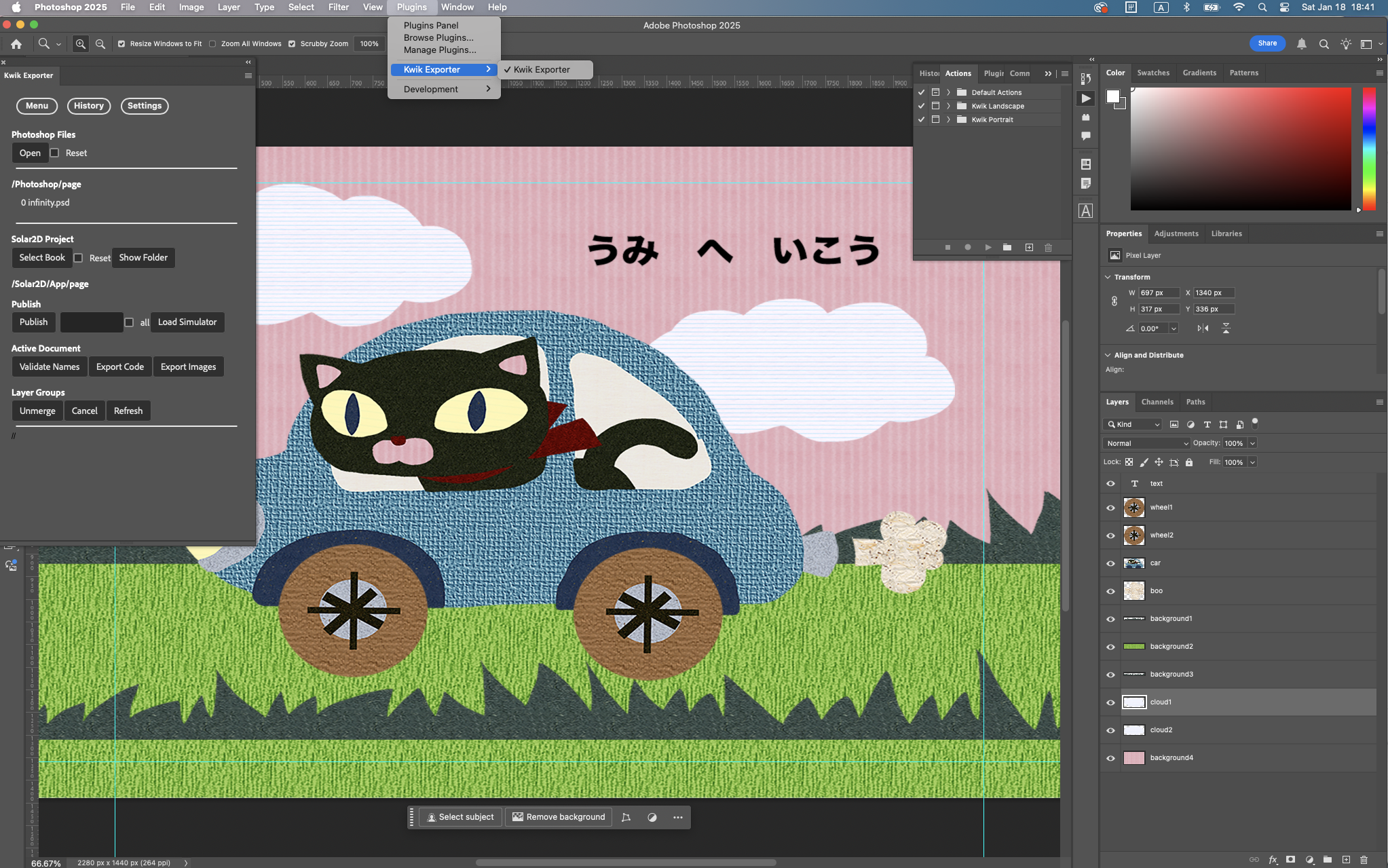
Solar2D Simulator with Kwik Editor
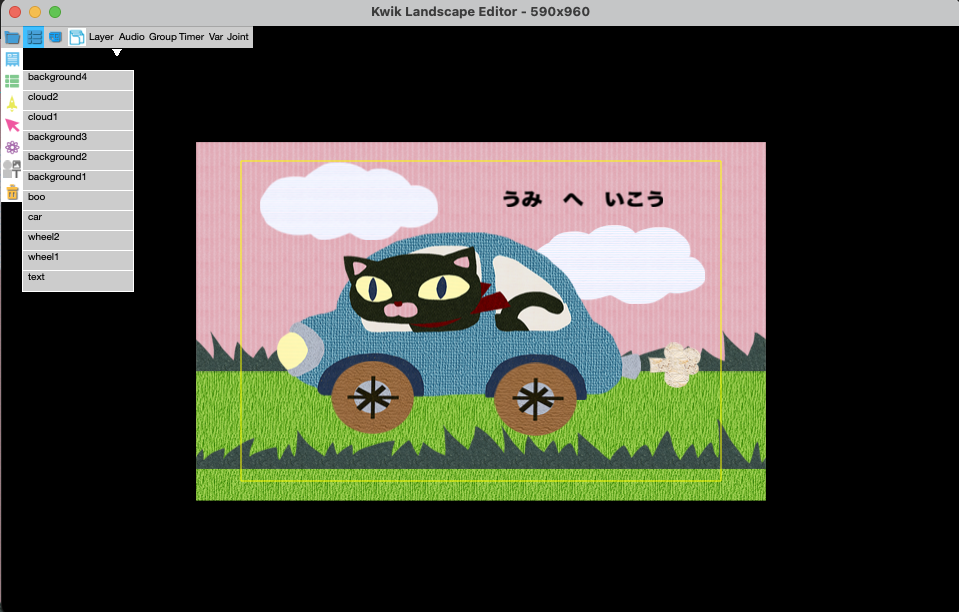
graph TB
subgraph Solar2D
subgraph App
src[[soruce <br> Lua files]]
subgraph Assets
media[(media <br> .mp3 .wav <br> .mp4 .mov )]
images
end
end
subgraph KwikEditor
anim(animation tool)
button(button tool)
audio(audio tool)
video(video tool)
etc( phsics, timer, var ..)
end
end
subgraph Photoshop
PSD[[PSF files]]
Kwik((extension <br>Kwik Expoter))
end
PSD -.-> Kwik
Kwik -.-> images
Kwik -.-> srckwik5_project_yyyymmdd.zip
name description path note kwik exporter photoshop extension UXP/com.kwiksher.kwik5.exporter-ps_PS.ccx double click .ccx to install the extension to Photsohop Photoshop folder photoshop files should be in a folder Photoshop/book/landscape.psd
Photsohop/book/portrait.psdyou can open .psd files by kwik epporter extension panel Solar2D project solar2d project for kwik framework Solar2D open main.lua in Solar2D folder with Solar2D Simulator Folder structure in kwik5_project_yyyymmdd.zip
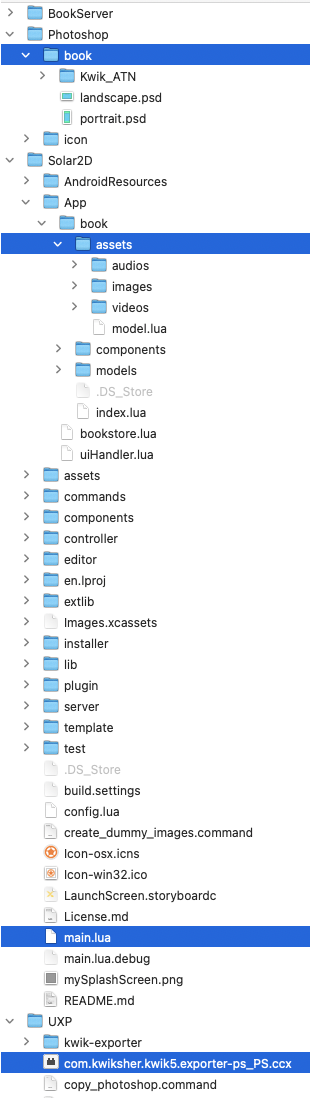
Downloadables
https://github.com/kwiksher/kwik5tmplt/releases/kwik5_project_yyyymmdd.zip
Kwik5 Tool Release
kwik5_project_yyyymmdd.zip
extract .zip and you find the following files/folders for kwik project
BookServer Photoshop book landscape.psd portrait.psd icon desktop icon_splash_launch-assets icon_splash_launch.psd Solar2D App/book main.lua build.settings config.lua ... UXP com.kwiksher.kwik5.exporter-ps_PS.ccxbuild.settigns has kwik plugin
settings = { plugins = { ["plugin.zip"] = { publisherId = "com.coronalabs", }, ["plugin.kwik"] = { publisherId = "com.kwiksher", },main.lua enable autoUpdate()
kwik.autoUpdate()Photoshop/book
portrait.psd and landscape.psd in Photoshop/book are explain in Get Started > PSD Screen Size Orientation
Photsohop/icon
this folder contains a sample psd and files for creating icons for application of iOS, Android, macOS, Win32. See Get Started > App Icon Launch/Splash image
Solar2D project
UXP/com.kwiksher.kwik5.exporter-ps_PS.ccx
how to update the tool
Solar2D project with the kwik plugin will automatically donwload and install the latest templates and the framework files if there is an update with a notification
When com.kwiksher.kwik5.exporter-ps_PS.ccx is updated, a message appears for you to install the the .ccx file to Photoshop. Double click the .ccx
Kwik5 Tool Dev
dev release contains unit testing sample books/pages
https://github.com/kwiksher/kwik5tmplt/archive/refs/heads/develop.zip
Please extract the zip to a folder, and run Solar2D/main.lua to see the samples in kwik editor
- TODO updated Photoshop files to include unit testing .psd files
├── BookServer ├── Photoshop | ├── icon | ├── keyboard | ├── kwikTheCat │ └── lingualSample │ ├── Solar2D │ ├── App | | ├── animation | | ├── asset | | ├── interaction │ │ └── shape │ ├── assets │ ├── plugin | | ├── kwik | | | ├── template | | | ... | | └── kwik.lua | ├── build.settings | ├── main.lua │ ... │ └──UXP/kwik-exporter/main.js etcmain.lua disable autoUpdate()
-- kwik.autoUpdate()
Tutorial covers how each sample is made with kwik exporter & editor
Photoshop/*.psd files and published lua files in App/keyboard, kwikTheCat, lingualSample are updated with git push by kwiksher
At the time of git pushing, Solar2D folder has been updated locally by Solar2D/installer module, so the latest modules of kwik5 are included.
UXP/kwik-exporter raw files are also included in the zip. You can use UXP developer tool to load it. If you don’t like to use UXP Developer Tool, use com.kwiksher.kwik5.exporter-ps_PS.ccx in the zip file of Kwik5 Tool Release.
Github for developers
if you want to clone github repo
https://github.com/kwiksher/kwik5tmplt
when .ccx is built, UXP/kwik-exporter/kwik/base-proj should be aliased to Solar2D/ folder. Then you can load the exporter with UXP Developer Tool.
copy_photoshop.command and copy_solar2d.command. It will copy Photoshop and Soalr2D folder to kwik/base-proj
BookServer Photoshop Solar2D main.lua UXP kwik-exporter manifest.json kwik/base-proj <=== created by .command copy_photoshop.command copy_solar2d.commandWhen you launch, Solar2D/main.lua in the simulator,
the installer module inside fetches/updates the files from github/kwiksher/kwik5tmplt
- framework_20240904-1529.zip
- editor_20240724-2246.zip
- template_20241109-2228.zip
- kwik-exporter_yyyymmdd-hhmm.zip
kwik-xeus_yyymmdd-hhmm.zip
kwik samples in Photoshop and Solar2D/App folders are not updated by the instaler module. Download them from kwik5tmplt repository manually or pull the latest https://github.com/kwiksher/kwik5tmplt
you may disable auto-update in the editor by commeting in main.lua
require("components.common.myComponent") system.setTapDelay( 0.2 ) -- -- require("installer.index").init() --
A project folder
you may rename “book” in Photshop and Solar2D/App folder to an appropriate one such “game”, “myBook” etc.. and put your psd files into it.
├── BookServer
├── Photoshop
│ └── book
│ ├── landscape.psd
│ └── portrait.psd
├── Solar2D
│ ├── App
│ │ └── book <==== the published images/lua files are inside this folder
│ ├── LaunchScreen.storyboardc
│ ├── Images.xcassets
│ ├── jp.lproj
│ ├── plugin
| │ ├── assets
| │ ├── extlib
| │ ├── installer
| │ ├── commands
| │ ├── controller
| │ ├── components
| │ ├── editor
| │ ├── en.lproj
│ | ├── template
| │ ├── test
| │ └── server
│ ├── build.settings
│ ├── config.lua
│ ├── Icon-osx.icns
│ ├── Icon-win32.ico
│ ├── LaunchScreen.storyboardc
│ ├── main.lua
│ ├── main.lua.debug
│ └── mySplashScreen.png
│
└── UXP
├── kwik-exporter
│ ├── icons
│ ├── main.js
│ ├── main.js.LICENSE.txt
│ └── manifest.json
└── com.kwiksher.kwik5.exporter-ps_PS.ccxbookstore.lua
you can specify folder names of book to be ignored in bookstore.lua
the following book folders exist in kwik5tmplt repository.
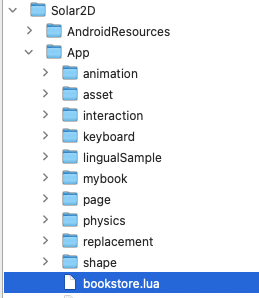
local M = { bookignored = {"animation", "asset", "interaction", "keyboard", "lingualSample", "mybook", "page", "physics", "replacement", "shape", } }