Commands & Events
Commands & Events
For an event for a page in a book
commands/myAction.lua are triggeded with a dispatchEvent fucntion
UI:dispatchEvent({
name = "myAction",
UI = UI
})this myAction is defined in commands table in components/pageX/index.lua
For a button, you see in components/pageX/index.lua, buttonOne layer has two events. they are tap and drag. These tap and drag events are handleld with commands/buttonOne/tap.lua and commands/buttonOne/drag.lua
commands are called as Action in Kwik. You can dispatchEvent with params to myAction.lua, myEvents.testHandler.lua
{
name = "kwik4_1280x1920",
layers = {
{ bg={} },
{ buttonOne={ events = {tap, drag}} },
},
components = {
audios = { },
groups = { },
timers = { },
variables = { },
others = { }
},
commands = { "myAction", "myEvents.testHandler" },
onInit = function(scene) print("onInit") end
}The assicated lua files are located in the commands folder
- editor.template/commands/pageX
- buttonOne
- tap.lua
- drag.lua
- myAction.lua
- myEvents/testHandler.lua
- buttonOne
For a common action for a book
create a command lua in commands/common directory, for example
commands/common/myEvent.lua
local instance = require("commands.kwik.baseCommand").new( function (params) local UI = params.UI print("myEvent") end) return instance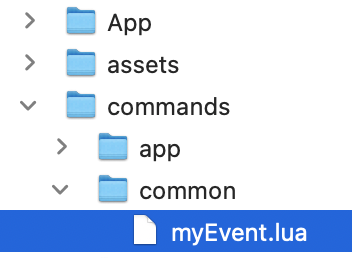
And let it pass in arguments of bootstrap function in main.lua
local common = {commands = {"myEvent"}, components = {myComponent={}}}
require("controller.index").bootstrap({
name="book", sceneIndex = 1, position = {x=0, y=0},
common =common
})context:init function of controller/ApplicationContext.lua automtaically adds it
this context init is called everytime when a scene is loaded. You can dispatch an event to executre myEvent.lua like this
UI:dispatchEvent({
name = "common.myEvent",
UI = UI
})