Installation
Kwik exporter
Download and unzip
https://github.com/kwiksher/kwik5tmplt/releases/
- kwik5_project_yyyymmdd-hhmm.zip
Click UXP > com.kwiksher.kwik5.dev-ps_PS.ccx
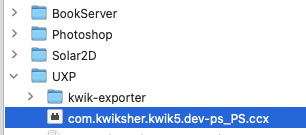
Dialog appears, slect Install and Yes
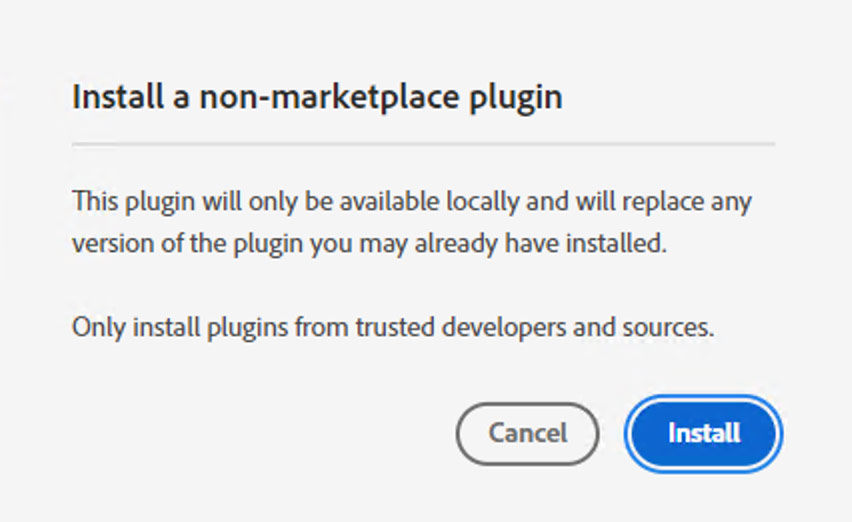
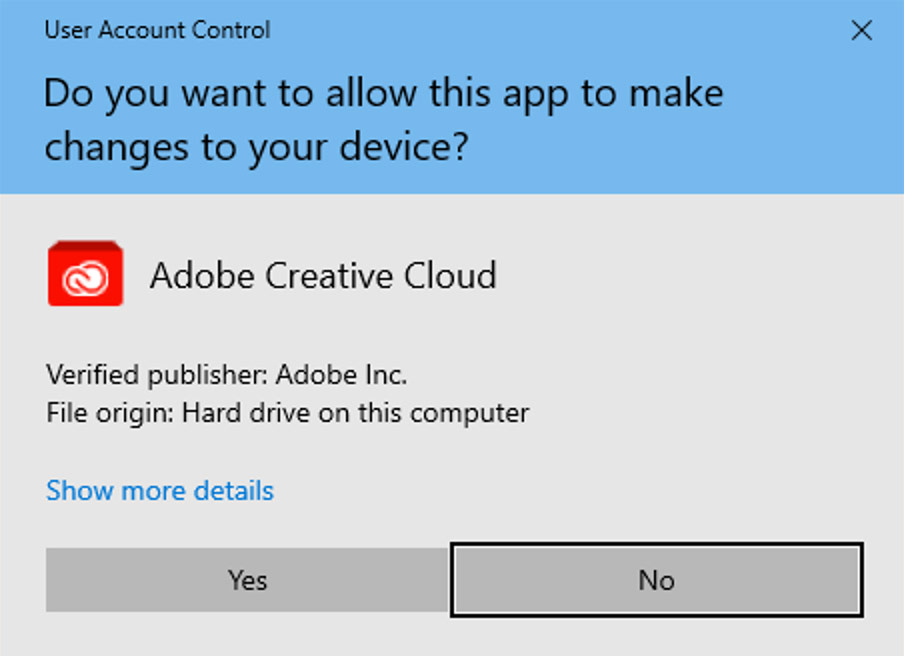
- select Yes
Open Photoshop, and you find Kwik Exporter in Plugin menu
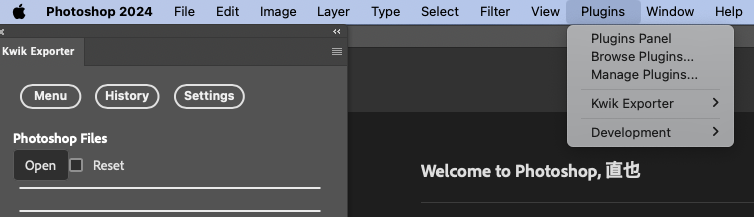
From Kwik Exporter Panel > Settings
- click Select Folder, and speficy a kwik5 project folder.
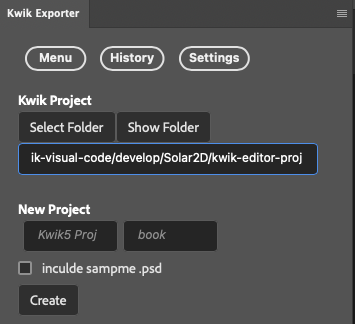
back to Menu, and click Open
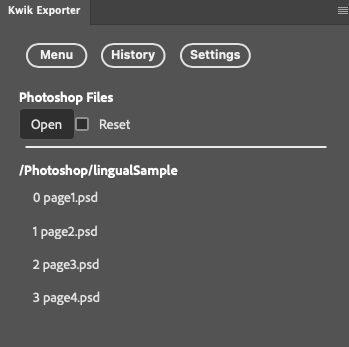
click a .psd in the list, it will open the document
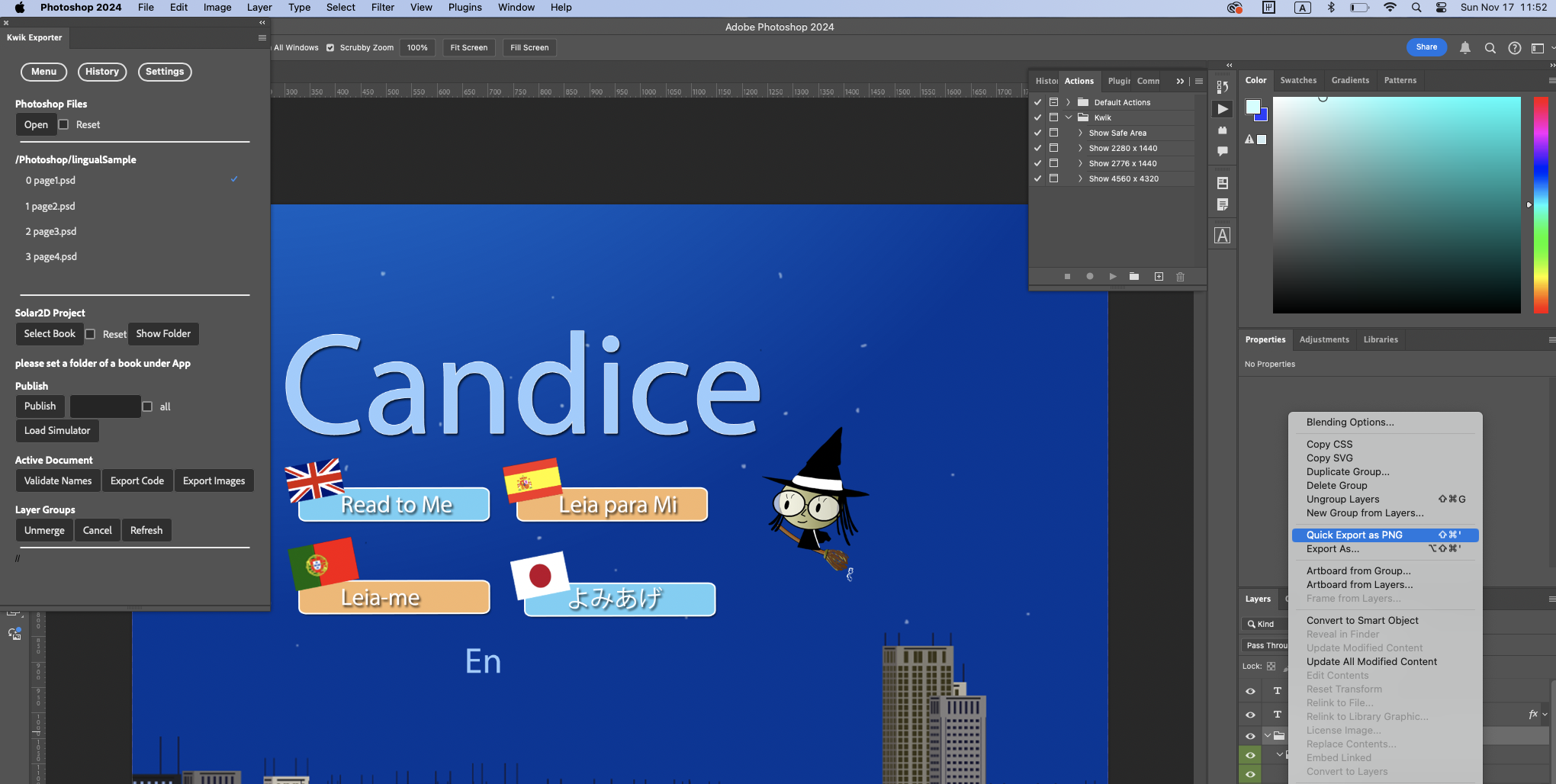
there is one caveat here because of Photshop bug. We need to make it sure Quick Export As PNG works or not before using Kwik exporter.
Please select one layer, and right click with mouse to show the context menu to select Quick Export As PNG
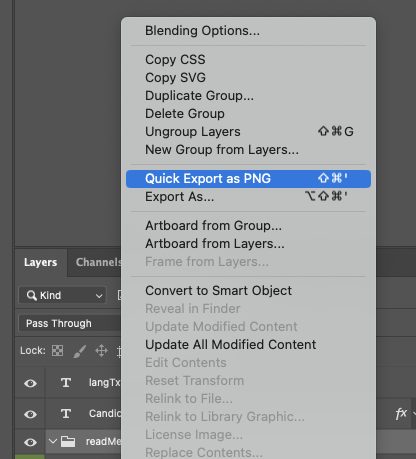
just test whether Quick Export As PNG works or not. If not work, restart Photoshop!
click Select Book
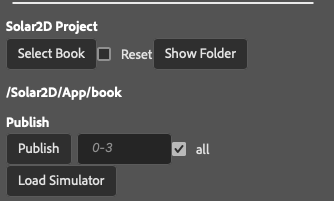
make sure the correct path to book foler is dislayed or not. If not, checkbox Reset and click again Select Book
Select checkbox all in Publish section
Then you can click Publish button
Solar2D
you can click Load Simulator button in kwik editor to load the generated code in Solar2D folder to Solar2D simulator.
Load Simulator is only supported in Mac, so for Windows Show Folder then you can click startSolar2D.bat by mouse