Visual Studio Code
VS Code
for mac
https://code.visualstudio.com/docs/setup/mac
- Open the Command Palette (Cmd+Shift+P) and type ‘shell
- command’ to find the Shell Command: Install ‘code’ command in PATH command.
URLs
https://code.visualstudio.com/docs/editor/command-line#_opening-vs-code-with-urls
vscode://file/{full path to file}
extensions
the following extensions helps your coding with Solar2D simulator.
Solar2D Autocomplete
Solar2d Companion for Visual Studio Code
Solar2D hex to normalized color
color = #fff -- becomes color = { 1.00, 1.00, 1.00 } color = #f8af -- becomes color = { 1.00, 0.53, 0.67, 1.00 } color = #ff80a040 -- becomes color = { 1.00, 0.50, 0.63, 0.25Local Lua Debugger
Run Terminal Command
Lua Language Server
Local Lua Debugger
For debugging with Local Lua Deubgger, launch.json should be placed in your workspace folder. For instance,
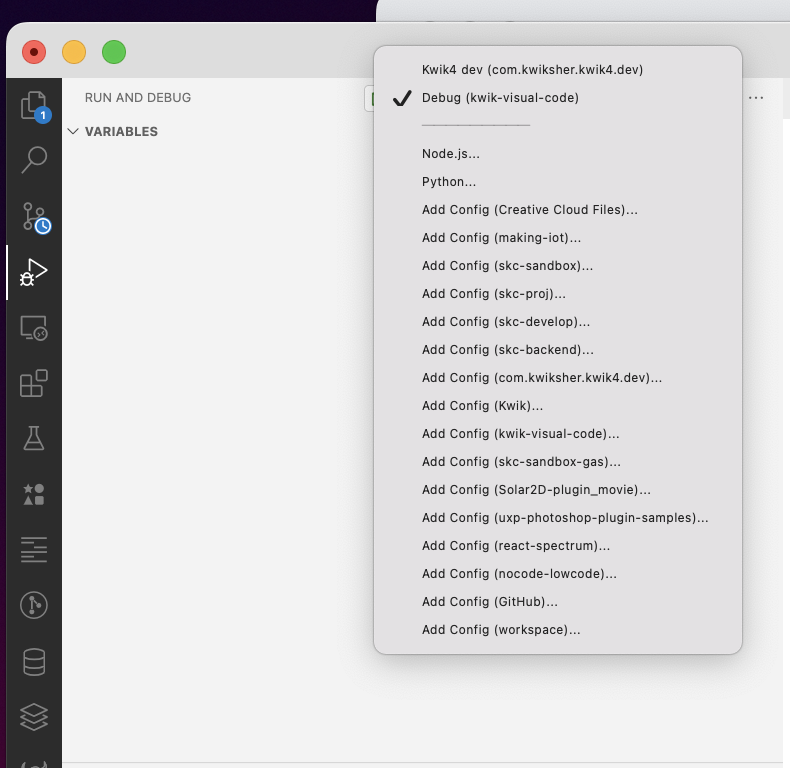
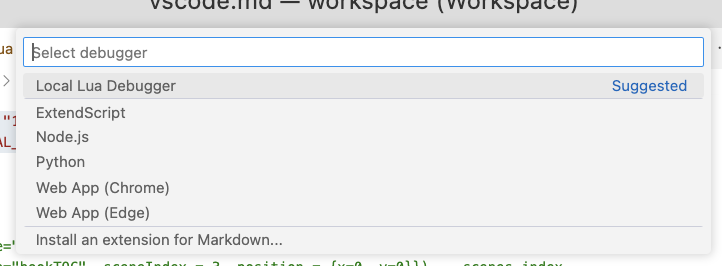
Assuming Kwik projects are located in ~/Kwik folder and this is your workplace folder of Visual Studio Code. launch.json will be created under .vscode/ folder
~/Kwik/.vscode/launch.json
Corona Simulator.app is specified and ${file} is in the last argurment
this is for Mac
"version": "0.2.0", "configurations": [ { "name": "Debug", "type": "lua-local", "request": "launch", "program": { "command": "/Applications/Corona/Corona Simulator.app/Contents/MacOS/Corona Simulator", }, "args": [ "-no-console" "YES" "-debug" "1" "-project" "${file}" ] } ] }for Windwos
{ "version": "0.2.0", "configurations": [{ "name": "Debug", "type": "lua-local", "request": "launch", "program": { "command": "C:\\Program Files (x86)\\Corona Labs\\Corona\\Corona Simulator.exe", }, "args": [ "/no-console", "/debug", "${file}" ] }] }SingleBook project contains Photsohop/book/*.psd and lua files under Solar2D/src folder
- ~/Kwik/SingleBook/Solar2D/src/main.lua
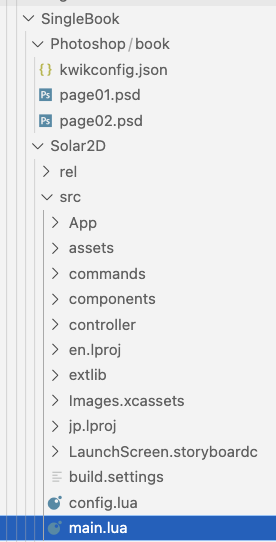
open main.lua in Visual Studio Code and press F5 (Run > Start Debugging)
main.lua needs lldebugger.start()
if os.getenv("LOCAL_LUA_DEBUGGER_VSCODE") == "1" then local lldebugger = loadfile(os.getenv("LOCAL_LUA_DEBUGGER_FILEPATH"))() lldebugger.start() end
Run Terminal Command
this is a utility to run terminal commands. You can select a folder and right click opens a dialog to select a terminal command
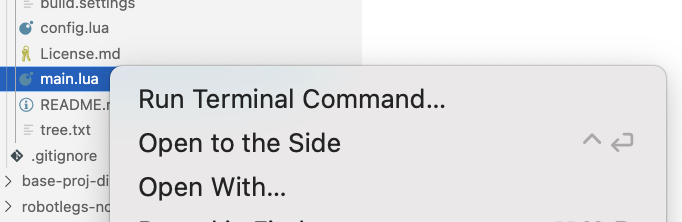
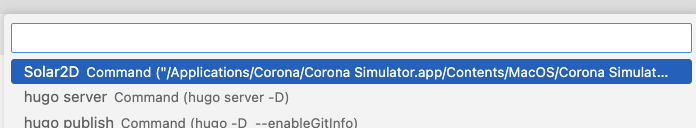
You can add a terminal command to settings.json
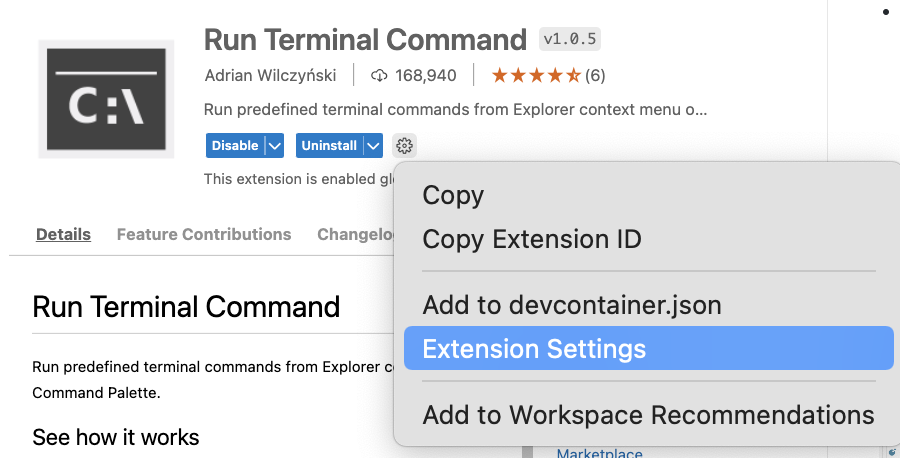
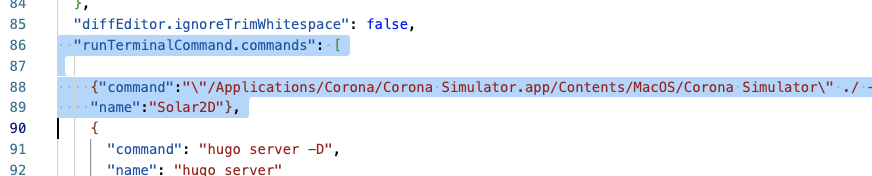
for Mac
{
"command":"\"/Applications/Corona/Corona Simulator.app/Contents/MacOS/Corona Simulator\" ./ -no-console YES",
"name":"Solar2D"
},Misc
Terminal Color
User or Worskpace settings > workbench.colorCustomizations, then edit in settings.json
https://glitchbone.github.io/vscode-base16-term/#/google-light
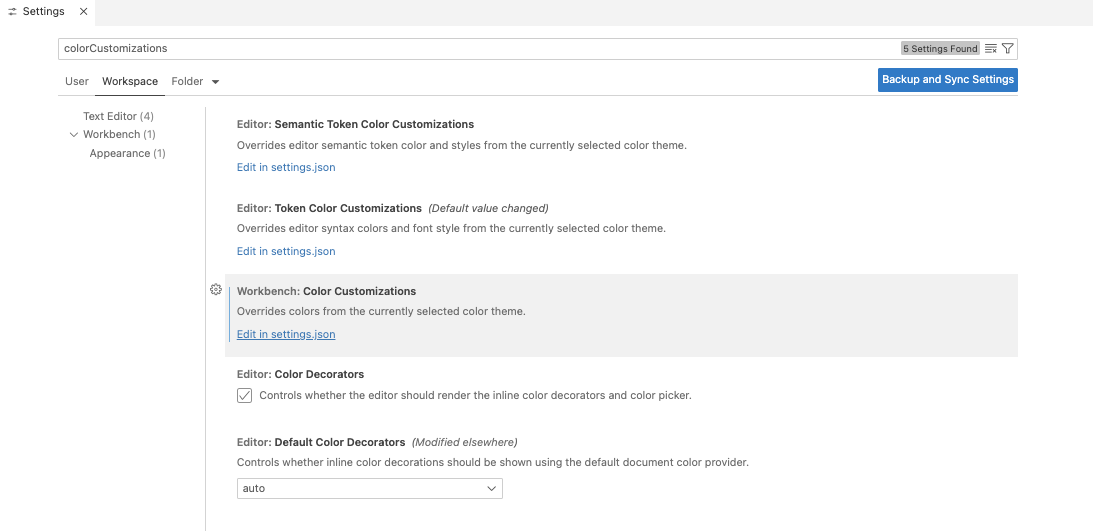
"workbench.colorCustomizations": { "terminal.foreground": "#00FF00", "terminal.background": "#000080", "terminal.ansiBlack": "#4f4f4f", "terminal.ansiBlue": "#96cbfe", "terminal.ansiCyan": "#c6c5fe", "terminal.ansiGreen": "#a8ff60", "terminal.ansiMagenta": "#ff73fd", "terminal.ansiRed": "#ff6c60", "terminal.ansiWhite": "#eeeeee", "terminal.ansiYellow": "#ffffb6", "terminal.ansiBrightBlack": "#7c7c7c", "terminal.ansiBrightBlue": "#b5dcff", "terminal.ansiBrightCyan": "#dfdffe", "terminal.ansiBrightGreen": "#ceffac", "terminal.ansiBrightMagenta": "#ff9cfe", "terminal.ansiBrightRed": "#ffb6b0", "terminal.ansiBrightWhite": "#ffffff", "terminal.ansiBrightYellow": "#ffffcc", "terminal.selectionBackground": "#363983", "terminalCursor.foreground": "#ffa560" }