About Kwik
Kwik consists of two main tools: the Kwik exporter for Adobe Photoshop and the Kwik editor for the Solar2D simulator.
If you’re new to Photoshop or Solar2D, check out these links:
Kwik exporter – UXP plugin for Adobe Photoshop
With Kwik exporter, you select a folder containing your PSD files.
The exporter opens each PSD, reads the layer structure, and generates images and code for Solar2D.
It exports PNG images in multiple sizes (1x, 2x, 4x) and Lua files describing layer properties (like x, y, width, height) into your Solar2D App/book folder.
Use only a-z, A-Z letters, numbers, and underscores in your PSD and folder names, also layer names in Photoshop. Avoid symbols like ‘+’, ‘$’, etc., since these names are used in code. The default folder name for a Kwik template is book. You may change it manually in Finder(mac) or File explorer(win)
Photoshop
book
page1.psd
Solar2D
App
book
assets/images/page1/*.png
components/page1/layers/*.lua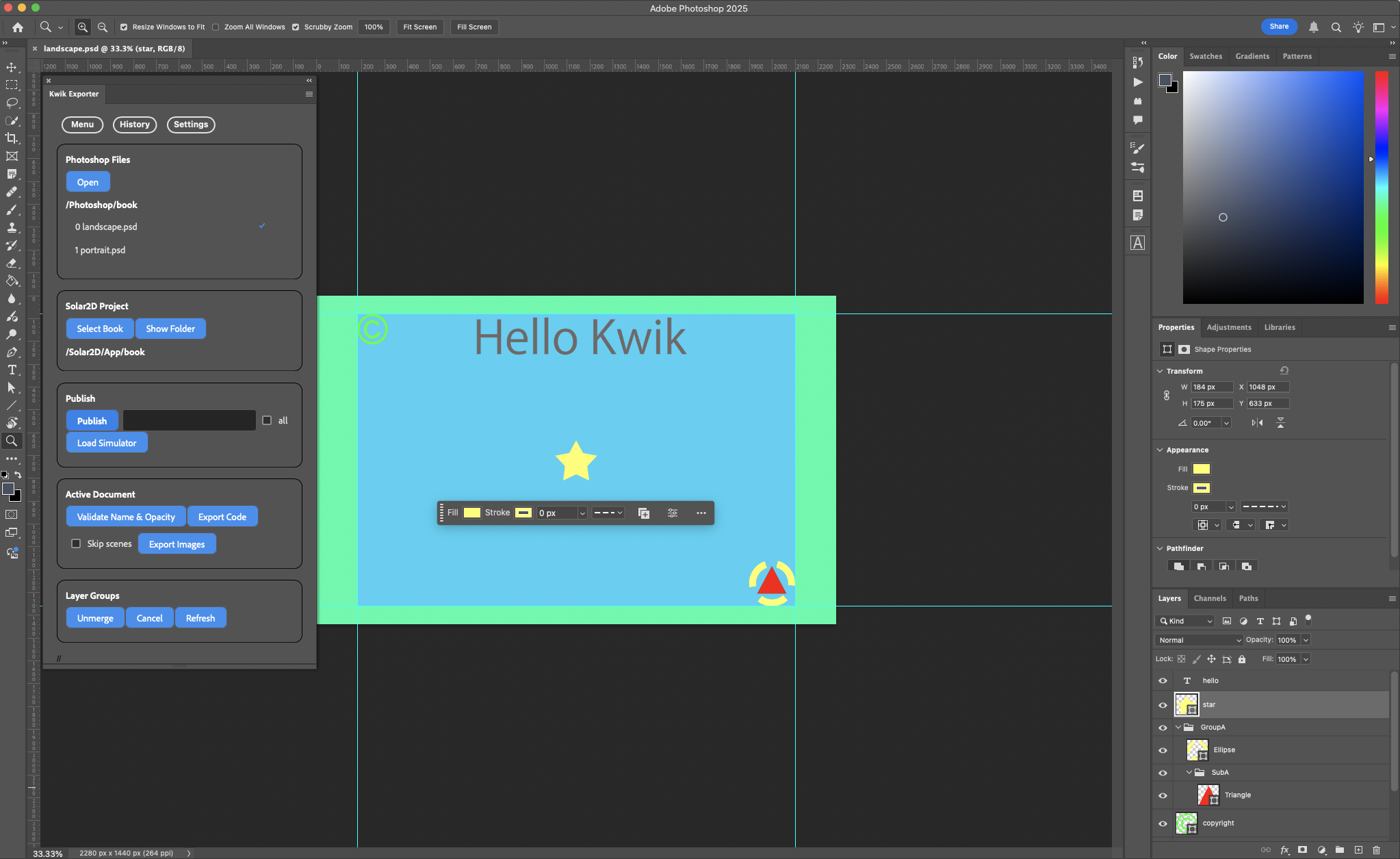
Kwik editor for Solar2D
Kwik editor in Solar2D simulator is a no-code/low-code tool to create animations, buttons, video/spritesheet repleacement etc.
page editing
You can select a book, and navigate to a page for editing
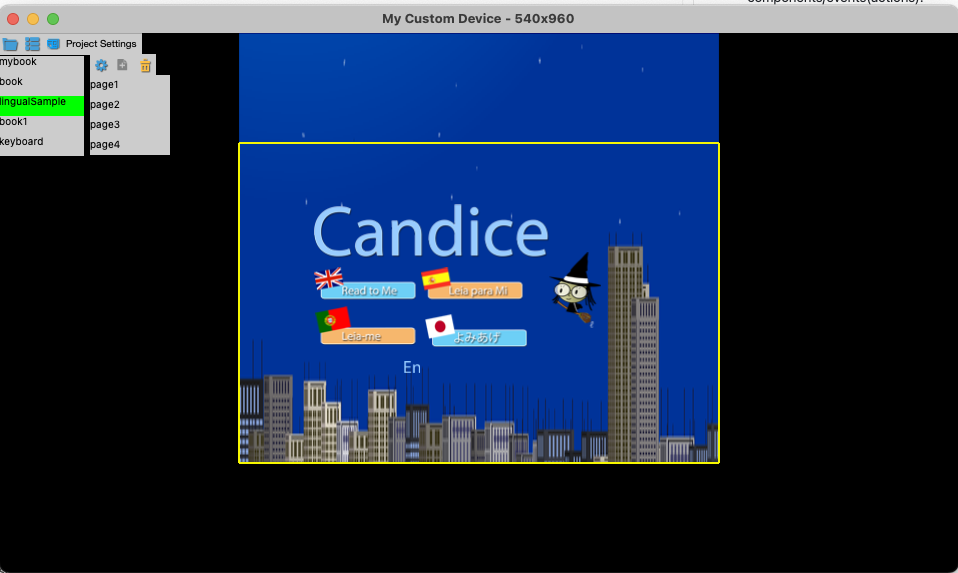
component editing
for instance, you can add an animation, button etc to a layer. The editor updates the project codes(lua files) when you save each properteis of such components/events(actions).
the image below is Candice layer is selected for creating Linear animation.
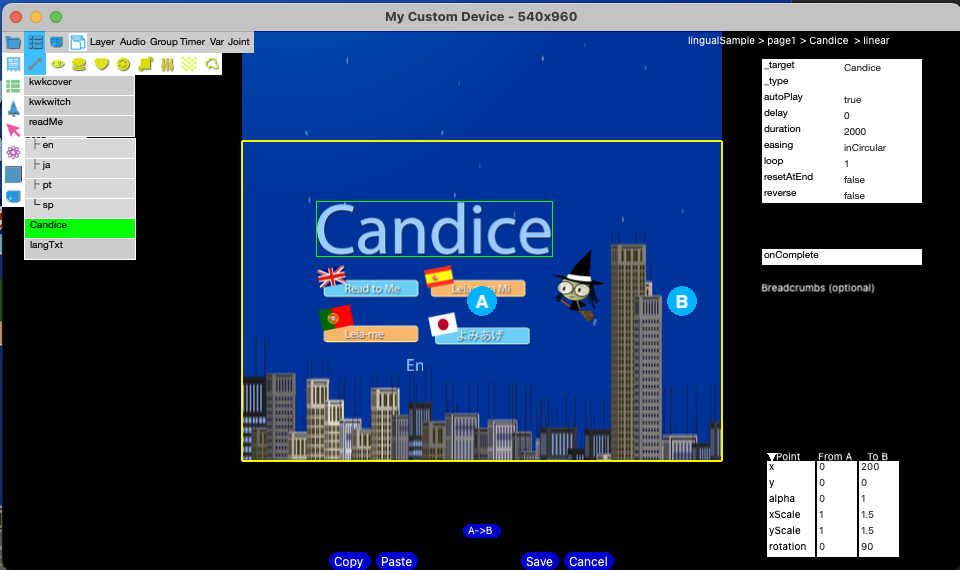
circled A, B images are helper objects of Kwik editor to specify a Layer Animation position from pos A to pos B. You can drag A to starting position, B to ending podistion of a target layer.
Solar2D simulator automatically reloads itself when code is updated.
Kwik4 vs Kwik5Kwik4 needed publsihing code to update a solar2d project but Kwik5 does not need publish procces when editing components like animations, buttons etc.
Multiple books
You can create a mutiple-books project with the following project structure.
Potoshop
bookOne
page1.psd
page2.psd
..
bookTwo
page1.psd
page2.psd
..
Solar2D
App
bookOne
bookTwoKwik exporter > Settings
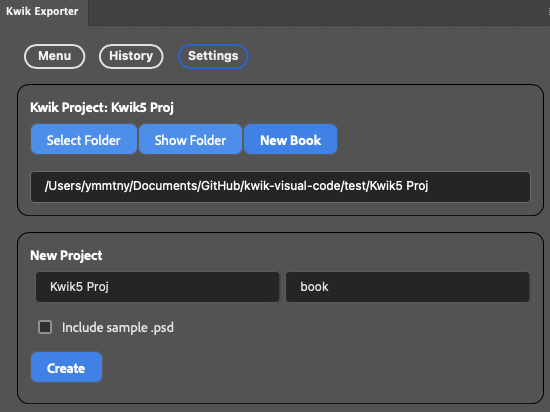
New Book
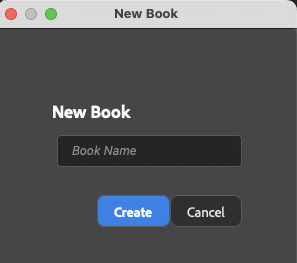
New Project
- {projet name}
- {book name}
You can work each book folder one by one with Kwik exporter to publsih images of psd files of each book. So please select one of book folder when you use Kwik exporter

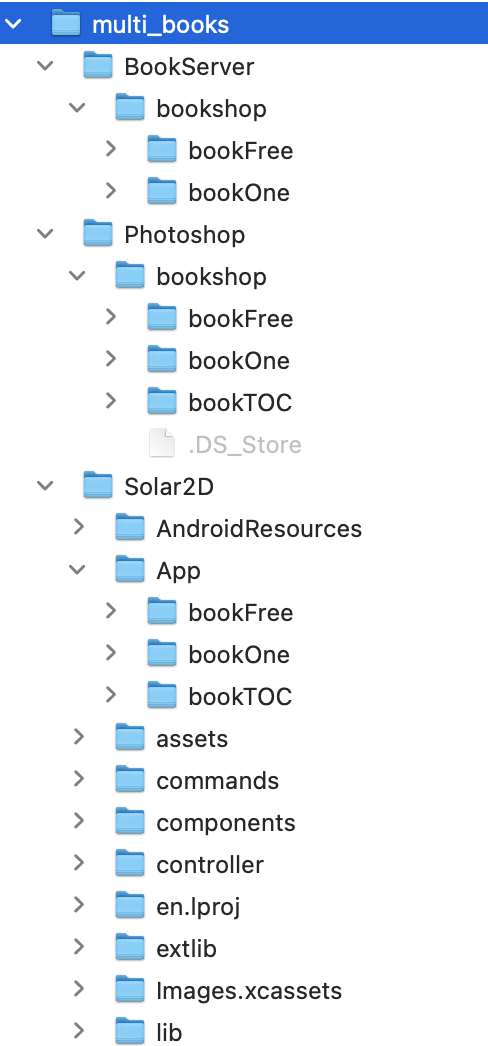 Kwik4 vs Kwik5
Kwik4 vs Kwik5Kwik5 you can publsih each book under App folder directly. Kwik4 needed to collect each book project to App folder from build4 folder by a batch file for making a bookshelf app.