Animation Tools
Animation Tools Reference
| Name | Icon | Description |
|---|---|---|
| Linear | Creates a smooth, direct animation from one point to another. | |
| Blink | Makes an object appear and disappear repeatedly. | |
| Bounce | Simulates a bouncing effect. | |
| Filter | Applies animated visual filters to an object. | |
| Path | Animates an object along a defined path. | |
| Pulse | Creates a growing and shrinking effect. | |
| Rotation | Rotates an object. | |
| Shake | Simulates a shaking motion. | |
| Switch | Switches between different states or images. |
Layer Animation
Group Animation
group animation and layer animation to member of a group works together.
for instance, you can create a rotation animation to a layer as member of a group, and create a linear animation to a group which moves the group position
Animation to a layer
for instance a red triagnle will rotate 720 degree.
To
- x, y: nil
- roation: 720
- scale: 0.2
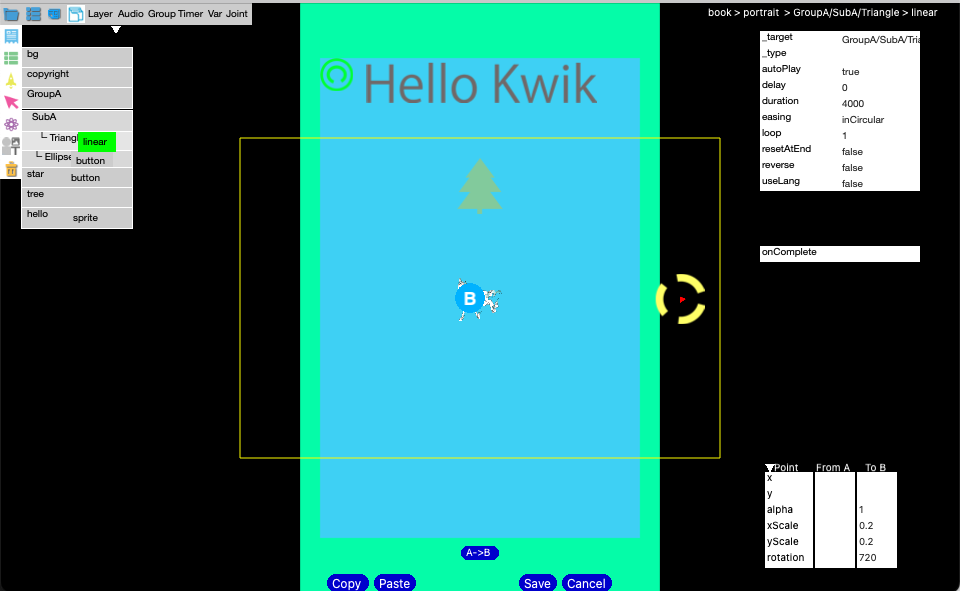
Animation to a group
group0 position will move to (200, 0)
group0_linear.lua
M.to = { x = 200, y = 0, -- alpha = 1, yScale = 1, xScale = 1, rotation = 0, }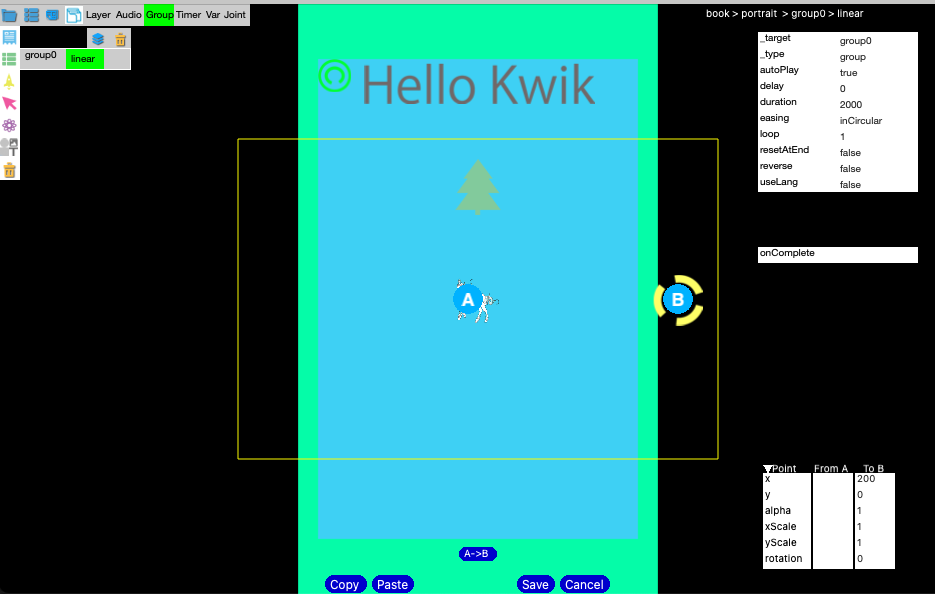
Path Animation
Photoshop/animation/path.psd
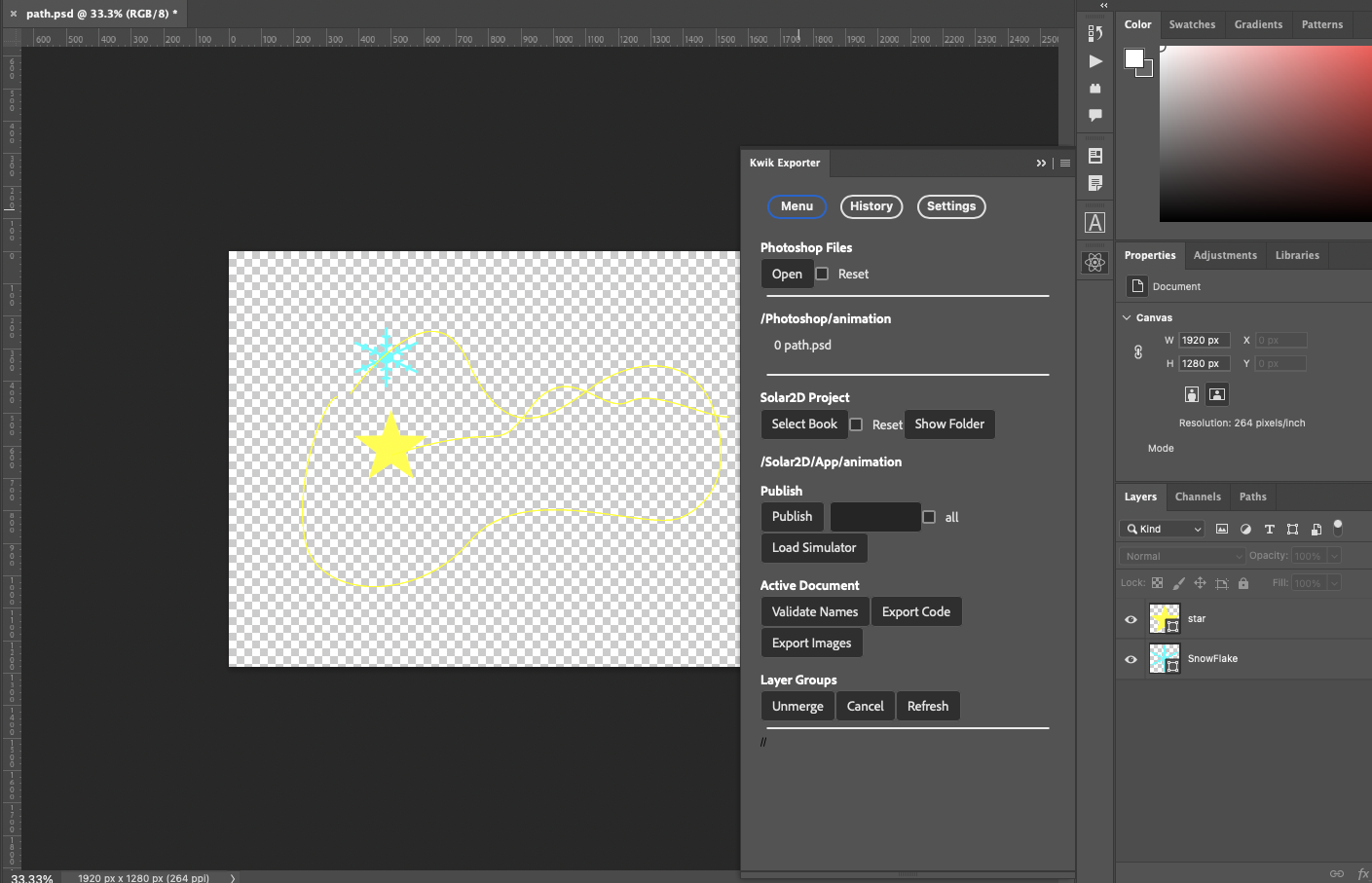
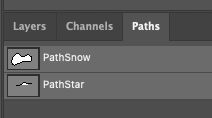
- PathSnow closed
- PathStar open
Solar2D/animation/path
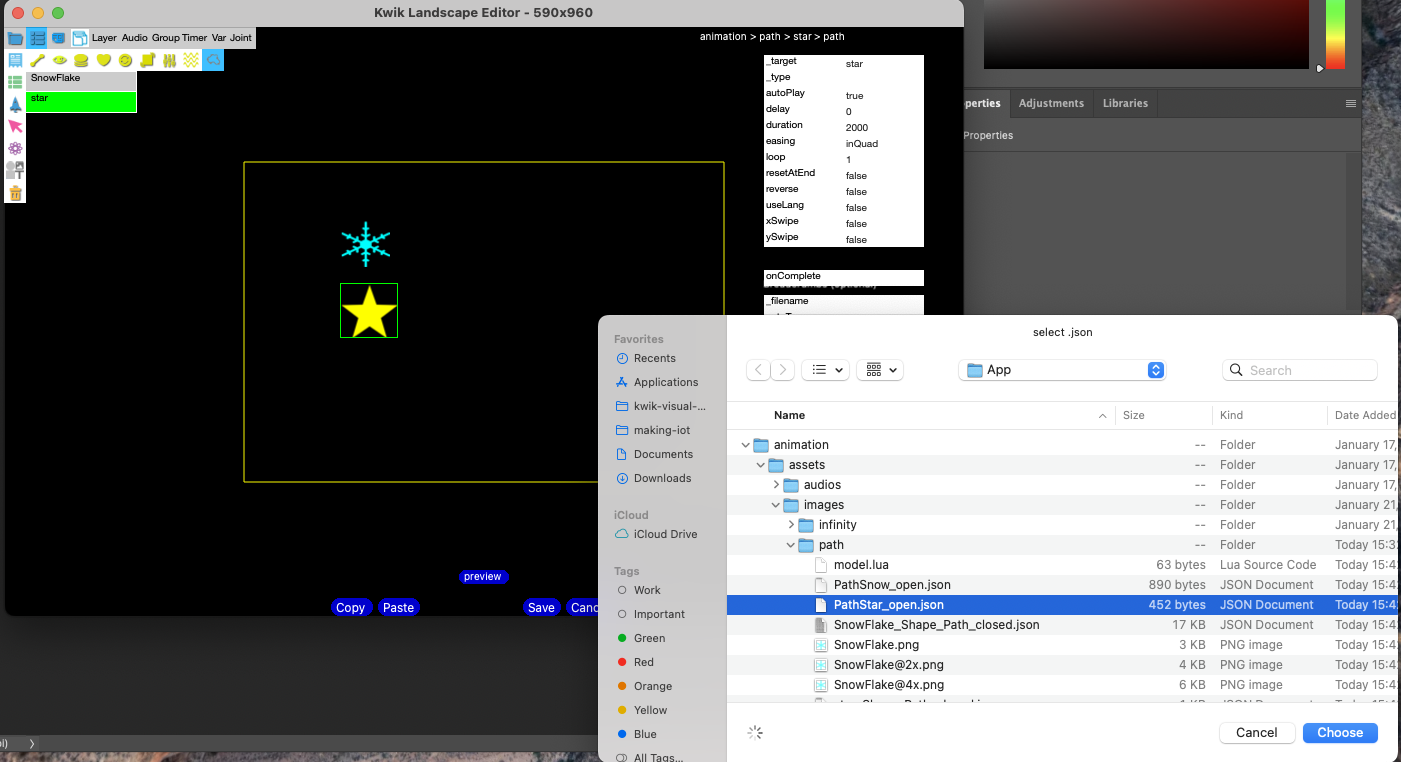
select a path json file that has been generated with Kwik exporter in Photoshop. You can find it the image folder of images generated
- App/book/assets/images/{page name}/