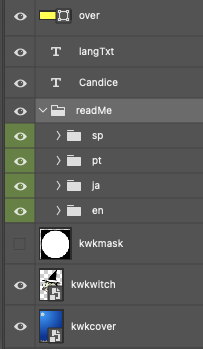Interaction Tools
Interaction Tools Reference
| Name | Icon | Description |
|---|---|---|
| Button | Interactive element that triggers actions when tapped or clicked | |
| Canvas | Drawing area that allows free-form content creation and manipulation | |
| Drag | Enables objects to be moved around the screen with touch/mouse input | |
| Parallax | Creates depth illusion by moving layers at different speeds during scrolling | |
| Pinch | Allows scaling objects larger or smaller using two-finger pinch gestures | |
| Scroll | Creates scrollable content areas that extend beyond the visible screen | |
| Shake | Detects device shaking motion to trigger interactions | |
| Spin | Enables rotation of objects through circular finger/mouse movements | |
| Swipe | Detects directional swipe gestures to navigate or trigger actions |
Additional Settings
useStrinctBounds
if dmc.useStrictBounds then local bounds = obj.contentBounds xDelta = checkBounds( event.x, { bounds.xMin, bounds.xMax } ) - event.xStart yDelta = checkBounds( event.y, { bounds.yMin, bounds.yMax } ) - event.yStart else xDelta = event.x - event.xStart yDelta = event.y - event.yStart end
https://docs.coronalabs.com/guide/media/imageMask/index.html
- Hit Masking
interactins/book.psd will be publsed with each button of ReadMe layer group in the psd file
- layer group: ReadMe
- sp
- pt
- ja
- en
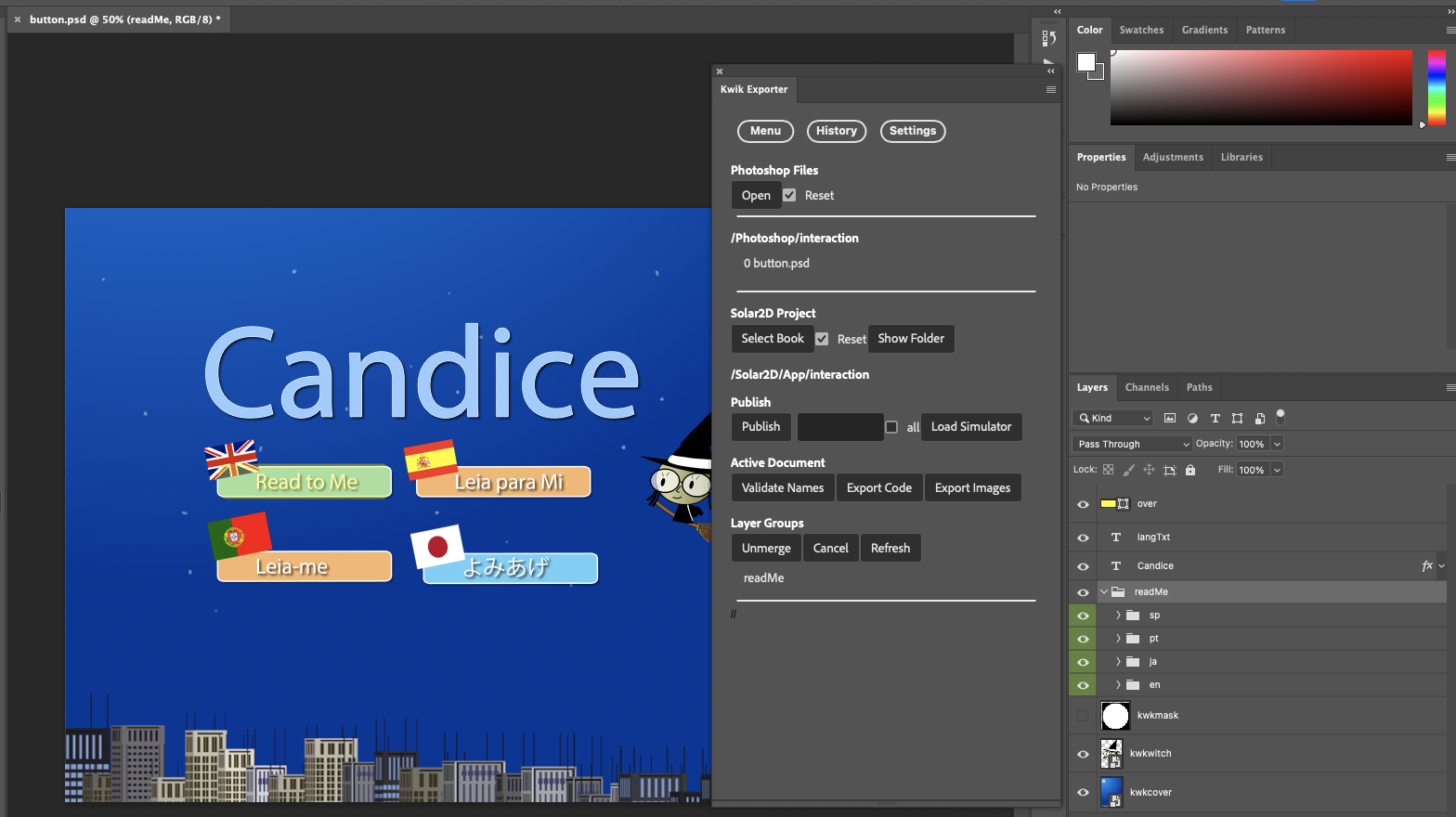
In Kwik exporter panel > Layer Groups
Unmerge
children of a layer group are exported
Cancel
one image of a layer group is exported
Refresh
it refreshes the current export settings of layer groups
kwikmask layer is used to speficy a button area of kwkwitch where user is able to touch it