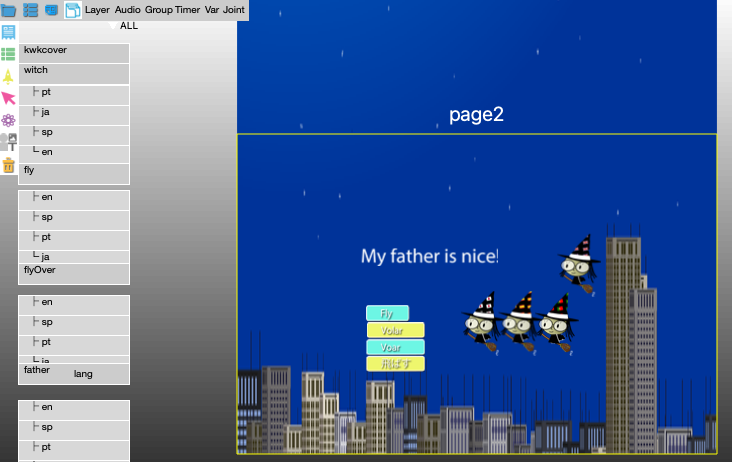Layer Properties
- properties
- inifinty
- orientation
- layerAsBg
- rendering as jpeg
- alignment
- blendMdde
- inifinty
- language
- addCode
Properties
The following properties can be set for each layer:
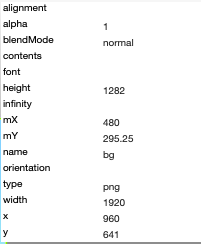
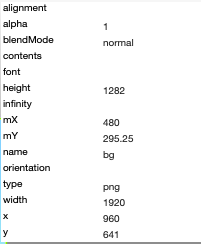
M.properties = {
{{#properties}}
blendMode = "{{blendMode}}",
height = {{height}},
width = {{width}} ,
kind = "{{kind}}",
name = "{{name}}",
type = "{{type}}",
x = {{x}},
y = {{y}},
alpha = {{alpha}},
--
align = "{{align}}",
randXStart = {{randXStart}},
randXEnd = {{randXEnd}},
randYStart = {{randYStart}},
randYEnd = {{randYEnd}},
--,
xScale = {{xScale}},
yScale = {{yScale}},
rotation = {{rotation}},
--,
---
{{/properties}}
}- mX, mY: coordinate in the simulator, (x,y) is coordinate from photoshop layer properties
Language
Before using multi-Language feature in kwik editor, it is necessary for kwik exporter in Photoshop publishes images for each langauge.
- create a layer group, and create layers nameed with languiage codes
- select a layer group and use kwik exporter: Layer Groups > Unmerge
For example, lingualSample/page2.psd has four layer groups:father, flyOver, fly and which. All of them have “en”, “jp”, “sp” and “pt” layer
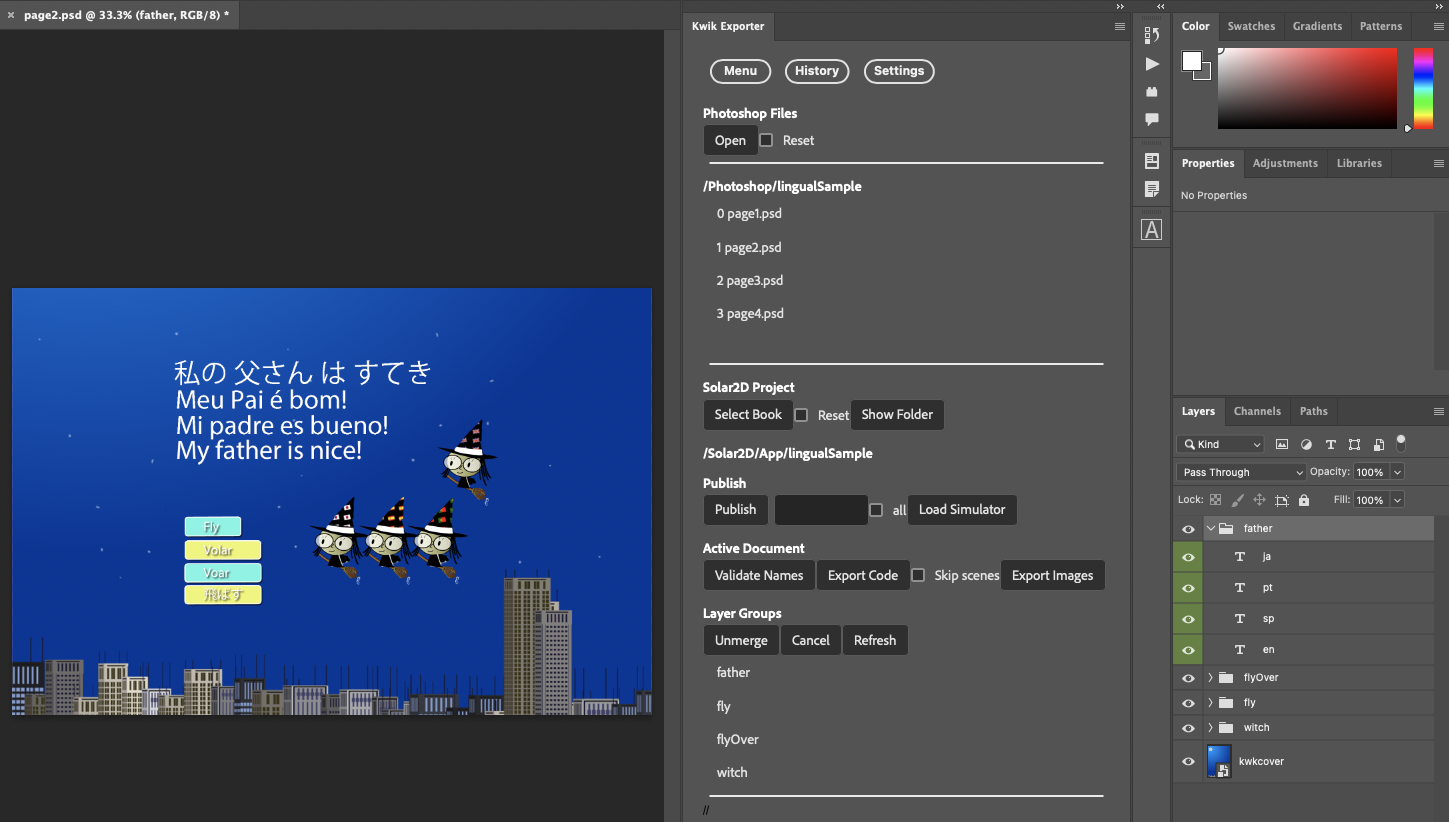
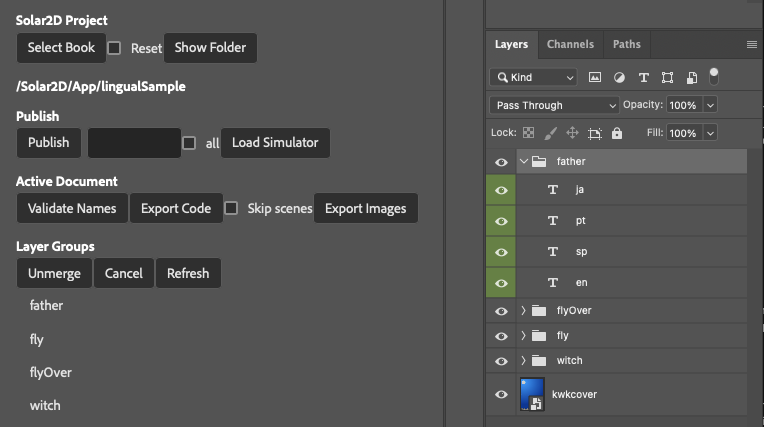
In kwik editor, select father layer then click Language icon
langClassDeleget: true
if you set it false, you can assign each layer in a layer group, different animation or buttons etc. If true, you can set a class to the 1-st children of layer group, and then kwik appilies the class to the rest of chidlren.

Save it. And only the layer according to the language code (default is set in main.lua) is displayed in the simulator.