Dynamic Text Replacement
Dynamic Text Replacement
The Dynamic Text Replacement window allows you to configure a text layer that will change content every time an associated variable changes its value.
Dynamic Text layers will not render as an image but as real text. Bee careful because text rendering differently in different platforms. It is always a good idea to test the final project in a real device.
Select the layer you want to add the Dynamic Text feature and click the Dynamic text replacement.
Pre requirement
create a Variable which will hold a text string

Propperties
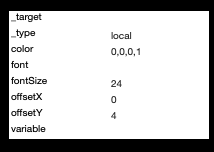
variable: specify a variable name whose value will be set to this dynamic text object
font: defaulut is native system, specify a font name
- TODO select font dialog
External fonts may require some manual input. For more info, read the How to Use Custom Fonts from Solar2D documentation.
Important: you must have the rights to use an external font. Kwiksher is not responsible for any font used in your projects.
offsetX and offsetY: fix the correct position of the text in the final dynamic text because offset varies according different devices. Check in Solar2D simulator and finds the best option for your project