Github Copilot
https://www.youtube.com/watch?v=IP_zm1EWiP8
To open the Solar2D simulator from your terminal, navigate to a Solar2D project folder that contains a main.lua file and run:
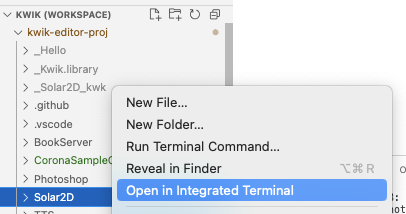
open -a "Corona Simulator" main.luaAlternatively, use the Run Terminal Command feature in VSCode.
To use Corona’s sample code as a reference for Copilot, create a symbolic link from /Applications/Corona/SampleCode to your project’s workspace. Open your terminal and run:
ln -s /Applications/Corona/SampleCode ../Run your Kwik project in the Solar2D simulator.
In this example, the
balloonlayer inApp/{Book}/components/{PAGE}/ballon_mask.luahas been replaced with a mask layer in the Kwik editor.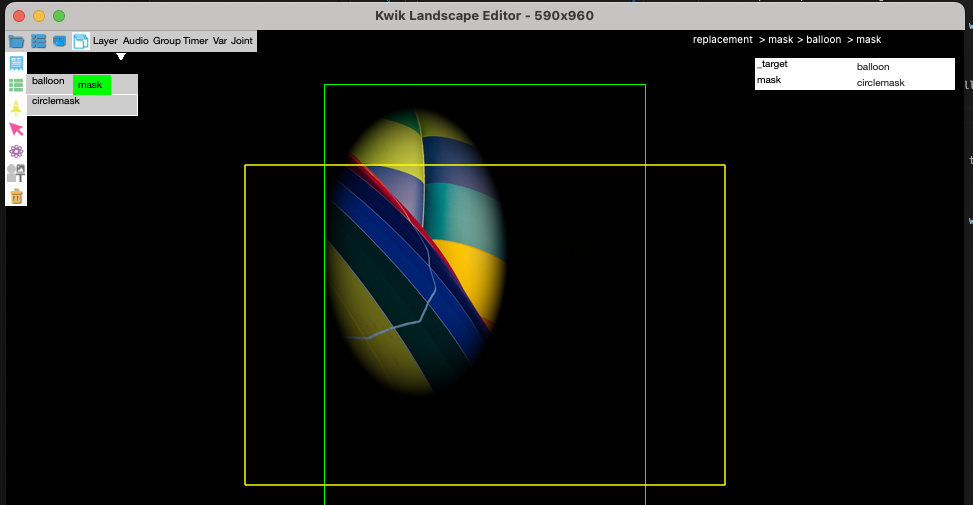
In the Kwik editor, right-click a layer/class and select “In vscode” from the context menu.
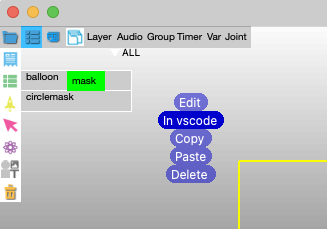
The file will open in VSCode. Add it to Copilot Edits. In this case,
App/replacement/components/mask/layers/balloon_mask.luais added.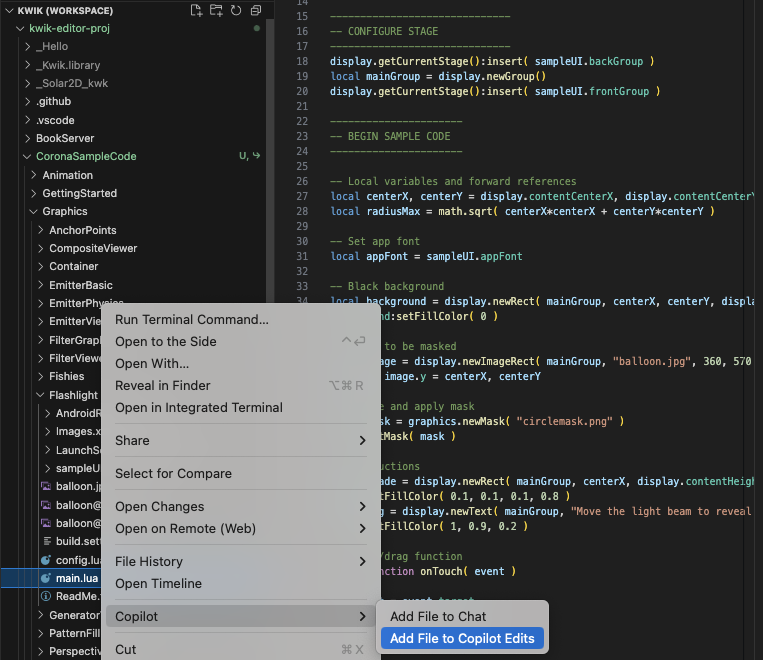
To use a sample file as a guide, open
Graphics/Flashlight/main.luafrom theCoronaSampleCodefolder and add it to Copilot Edits as well.Write a prompt for Copilot. Here is a simple example:
modify M:didShow function in ballon_mask.lua to make a obj.group animate randomly to new position smoothly, referencing how to move it in main.lua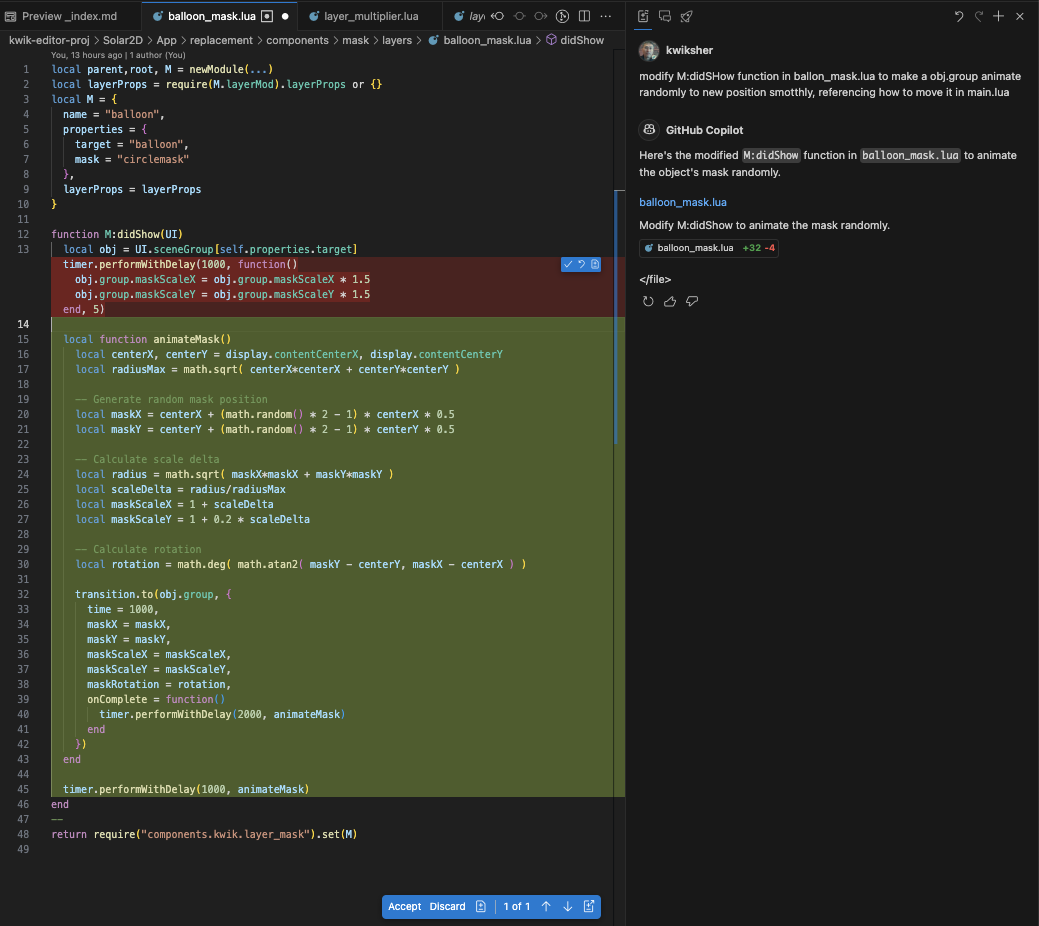
Accept the changes to finish editing.